12/70
3. Close the SIM card holder and place the front cover back in
previous position.
5.3.2 Connect a telephone to the FCT
Connect a fixed telephone to the FCT telephone line.
Note: You will use this telephone for dialing the PIN number.
5.3.3 Switch on the FCT
Connect the Power Supply. The FCT switches on
automatically and the Green and Red light indicators start
flashing.
5.3.4 Enter PIN
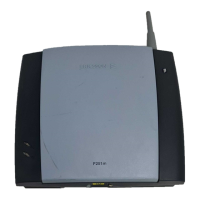
