30/70
• To continue the ongoing call and reject the waiting call:
press R 0
• To put the ongoing call on hold and answer the waiting
call: press R 1
• To end the ongoing call and answer the waiting call: press
R 2
Note: if divert when busy is on, the waiting call is diverted to
the number you have specified
11.4.4 Conference calls
In a conference call, you can have a joint conversation with up
to four other people.
To create a conference call, you must have one active call and
one call on hold.
• To join the two call into a conference call: press R 3
You can put the conference group on hold (press R) in order
to:
• make a new call
• add the new call to the conference group: press R 3
To release a specific call from the conference group: press R 1
X (where X is the number of order of the call)
11.4.5 Connecting active and held calls
You can connect the active and held calls, but abandon the
conversation. To do this, press R 4
11.5 PHONEBOOK (ABBREVIATED DIALING)
You can store telephone numbers in either the SIM card
memory of the FCT memory. Up to 99 telephone numbers can
be stored in each of them.
The following table shows how to manage the phonebook with
the 99 memory positions (Pos)
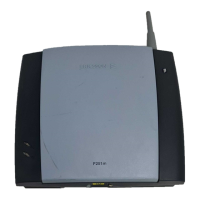
