28/70
Warning!: these dialing sequences may vary depending on
your network operator. If these do not work, please consult
your network operator or check the user guide provided with
your subscription.
To manage
restriction of calls
…
With
Function …
Dial … You will hear…
Activate *33*Password# 1 beep
Deactivate #33*Password# 3 beeps
All outgoing calls
Check status *#33#
1 beep if activated
3 beeps if deactivated
Activate *331*Password# 1 beep
Deactivate #331*Password# 3 beeps
All outgoing
international calls
Check status *#331#
1 beep if activated
3 beeps if deactivated
Activate *332*Password# 1 beep
Deactivate #332*Password# 3 beeps
All outgoing
international calls
except your home
country
Check status *#332#
1 beep if activated
3 beeps if deactivated
Activate *35*Password# 1 beep
Deactivate #35*Password# 3 beeps
All incoming calls
Check status *#35#
1 beep if activated
3 beeps if deactivated
Activate *351*Password# 1 beep
Deactivate #351*Password# 3 beeps
All incoming calls
when your are
abroad
Check status *#351#
1 beep if activated
3 beeps if deactivated
All Deactivate #330*Password# 3 beeps
Note: if instead of hearing beeps you hear a loud and low tone,
this means that there has been an error in the activation or
deactivation
11.4 MORE THAN ONE CALL (CALL WAIT, CALL HOLD, CALL
TRANSFER, MULTIPARTY CALL)
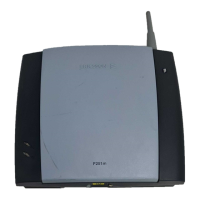
