8/70
- RS232 port
- Maintenance connector
- SIM card holder
4 SIM CARD
Your network operator provides you with a SIM (Subscriber
Identity Module) card. The SIM card contains information
about your telephone number and the services included in your
subscription, among other things.
Warning!: switch off the FCT before you insert or remove
your SIM card.
5 CONNECTIONS
Warning!: please, before you start any connections refer to
section “Safe and Efficient Use” on page 57 in this guide and
contact your network operator if you have any question.
Warning!: to get a good FCT protection against electrical
discharges and the best audio quality, a good grounding of
the Power Supply is strongly recommended.
5.1 INSTALLING THE FCT AS A TELEPHONE LINE
The FCT is designed to provide a telephone line (RJ11
connector) to which up to 3 Fixed Line Devices can be
connected in parallel. The FCT provides a single telephone
line, which means that only one communication can take place
simultaneously, in the same way as the ordinary fixed line (you
cannot, for example, receive or originate a telephone call while
sending or receiving a fax).
Note: you may be able to connect up to 5 telephone devices
depending on their characteristics. See “Ring Back Test” on
page 17
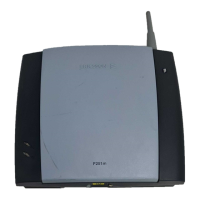
