34/70
Most SIM cards are locked at the time of purchase. If the SIM
card lock is on, you have to enter your PIN (Personal Identity
Number) the first time you use your FCT. see “Enter PIN” on
page 11.
Note: once you have entered the PIN code for the first time
you will not have to enter it again unless you change your SIM
card. The FCT performs this operation automatically in case
of power failure.
If you enter your PIN incorrectly three times in a row, the SIM
card is blocked.
Note: if you have the DA20 display adapter accessory (See
“FCT accessories” on page 41), and “Enter PUK” message
will show on your display indicating that your SIM card is
blocked.
11.11.2 To unblock your SIM card
To unblock your SIM card, you need to enter your PUK
(Personal Unblocking Key), which is supplied by your network
operator.
The procedure to enter the PUK is exactly the same as for
entering the PIN.
Note: if you enter the wrong PUK ten times in a row, your
card is permanently blocked. If this happens, you should
contact your network operator.
11.11.3 To change your PIN
Your can change the PIN in the SIM card by dialing from the
fixed line telephone connected to the FCT the following
sequence:
04OLD_PINNEW_PINNEW_PIN#
11.11.4 To unblock your SIM card while changing your PIN
In order to unblock your SIM card and change the PIN at the
same time, please dial the following sequence:
05PUKNEW_PINNEW_PIN#
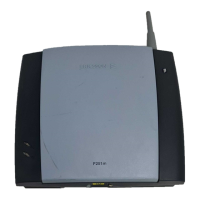
