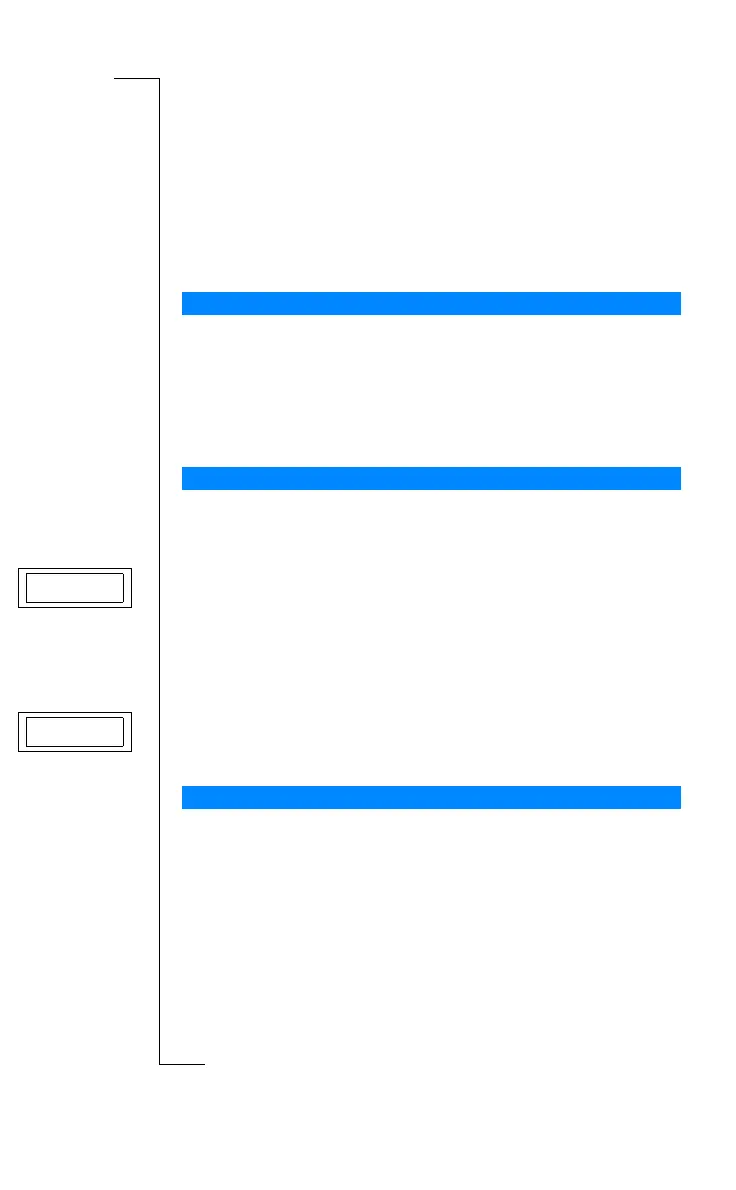N
o
t
f
o
r
C
o
m
m
e
r
c
i
a
l
U
s
e
E
r
i
c
s
s
o
n
M
o
b
i
l
e
C
o
m
m
u
n
i
c
a
t
i
o
n
s
A
B
During a Call 17
During a Call
Your phone has several functions, which you might find helpful while a call is
in progress.
You can easily change the listening volume during a call by sliding the
volume key on the side of the phone.
To change the listening volume during a call
• Slide upwards to increase the volume.
• Slide downwards to decrease the volume.
If you wish, you may turn the microphone off during a call.
To turn the microphone off temporarily during a call
1. Press and hold down the
C key.
Muted
appears in the display.
2. To continue your conversation, release the
C key.
Tip! Instead of pressing and holding the
C key, you can put the call on hold.
To put a call on hold
1. Press
YES.
Call on hold
appears in the display.
2. To continue your conversation, press
YES again.
To use telephone banking services or to control an answering machine, you
need to use codes. These codes are sent as tone signals (also known as DTMF
tones or touch tones). With your mobile phone, you may use these codes
during a call. If you press 0-9, * and # during a call, these numbers and
characters are sent as tone signals.
Tip! You can also save codes only or codes together with a phone number in
your Phone Book. See “Telephone Banking Services” on page 32. However, it
may be a risk to save your codes in the phone in case it is stolen.
Changing the Listening Volume
Muting the Microphone
Sending Tone Signals
Muted
Call on hold