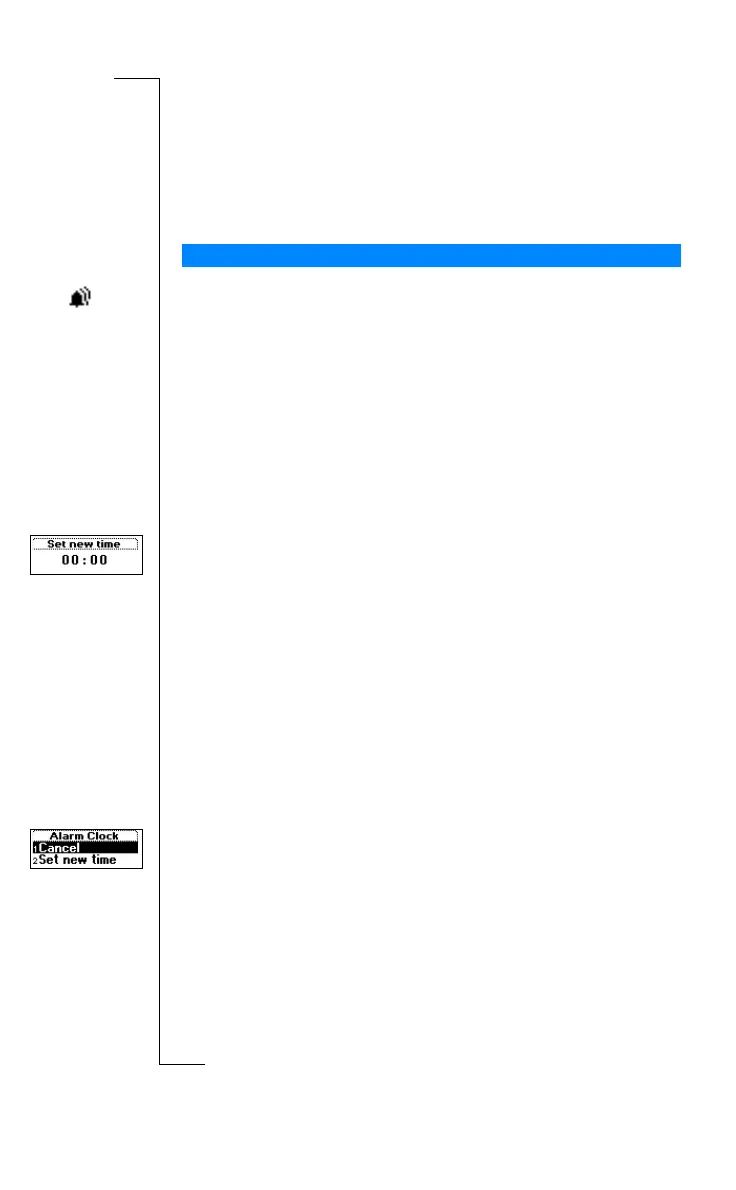N
o
t
f
o
r
C
o
m
m
e
r
c
i
a
l
U
s
e
E
r
i
c
s
s
o
n
M
o
b
i
l
e
C
o
m
m
u
n
i
c
a
t
i
o
n
s
A
B
Extras 83
Extras
The phone has an alarm clock, which you may find useful when travelling.
When it is on, an icon is shown in the display.
The alarm rings at the time set and the display flashes, even if the phone is
turned off. The volume of the alarm signal is always increasing, provided the
battery is attached and charged.
The alarm rings for 60 seconds and is repeated every nine minutes, if you do
not turn it off. After 60 minutes, the repeat function is turned off
automatically.
To set the time of the alarm
1. Scroll to
Extras
, YES,
Alarm Clock
, YES.
2. Enter the time.
3. Press
YES to confirm your setting.
To change the alarm time
1. Scroll to
Extras
, YES,
Alarm Clock
, YES,
Set New Time
, YES.
2. Enter the time.
3. Press
YES to confirm your setting.
To turn the alarm signal off
• Pressanykeytoturnthealarmoffwhenitrings.
If you do not want the alarm to be repeated, press
YES.
To turn off the alarm function
1. Scroll to
Extras
, YES,
Alarm Clock
, YES.
2. Select
Cancel
.
You can also find the Alarm Clock in Time and Date in the Settings menu.
Alarm Clock