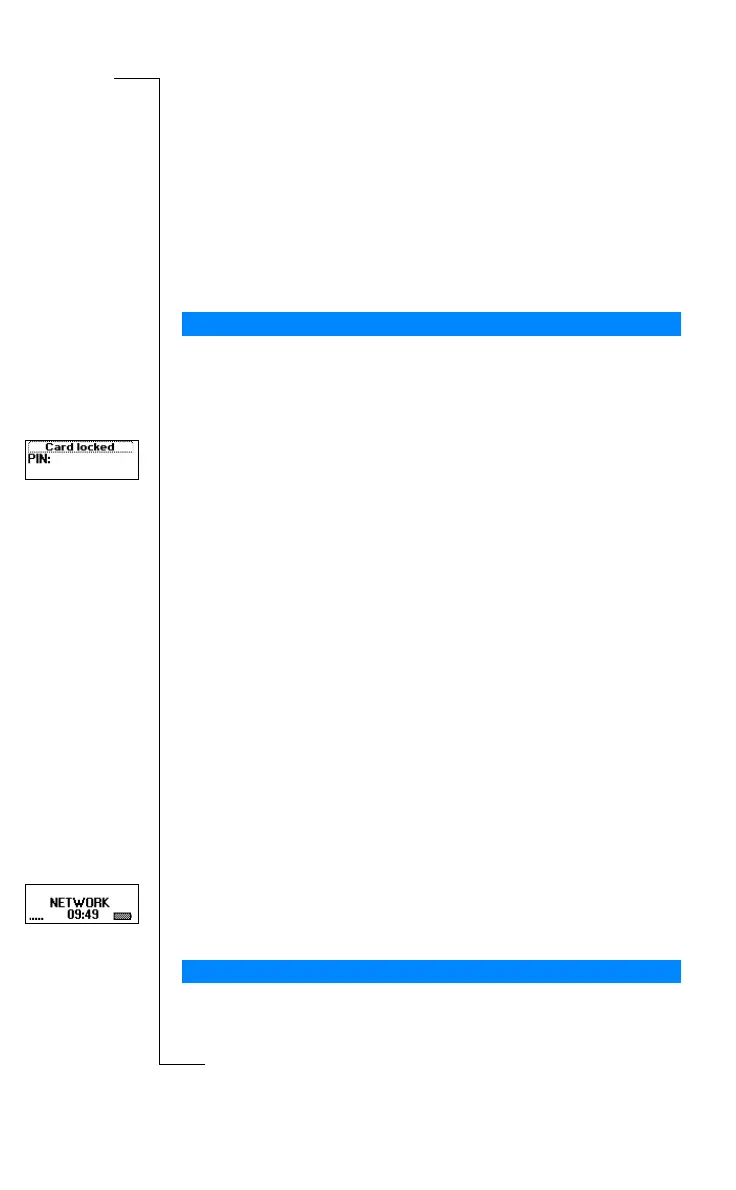N
o
t
f
o
r
C
o
m
m
e
r
c
i
a
l
U
s
e
E
r
i
c
s
s
o
n
M
o
b
i
l
e
C
o
m
m
u
n
i
c
a
t
i
o
n
s
A
B
Turning Your Phone On and Off 9
Turning Your Phone On
and Off
1. Open the flip by pressing the flip release button on the right side of
the phone.
2. Press and hold the
NO key until you hear a tone.
If “PIN:” Appears in the Display
Some SIM cards are protected with a PIN code. If
PIN:
appears in the display
after you have turned on the phone:
1. Enter your PIN. If you make a mistake while entering your PIN, delete the
wrong number by pressing the
C key.
2. Press
YES.
Note! If your PIN is entered incorrectly three times in a row, the SIM card is
blocked. You can unblock it by using your PUK. See “The SIM Card Lock” on
page 58.
If
Phone locked
appears in the display, enter your phone lock code. See “The
Phone Lock” on page 59.
Network Search
After you have turned on the phone (and entered your PIN), the phone
searches for a network.
When a network is found, the phone beeps three times. The indicator light on
top of the phone flashes green once every second and your network operator’s
name (in most cases abbreviated) appears in the display.
This is called standby mode. You can now make and receive calls.
Note! See “Error Messages” on page 104, if you do not reach standby.
The first time you turn on your phone, you may want to choose the ring signal
type and set the clock and date. For more information about these and other
Turning your Phone on
Initial Settings