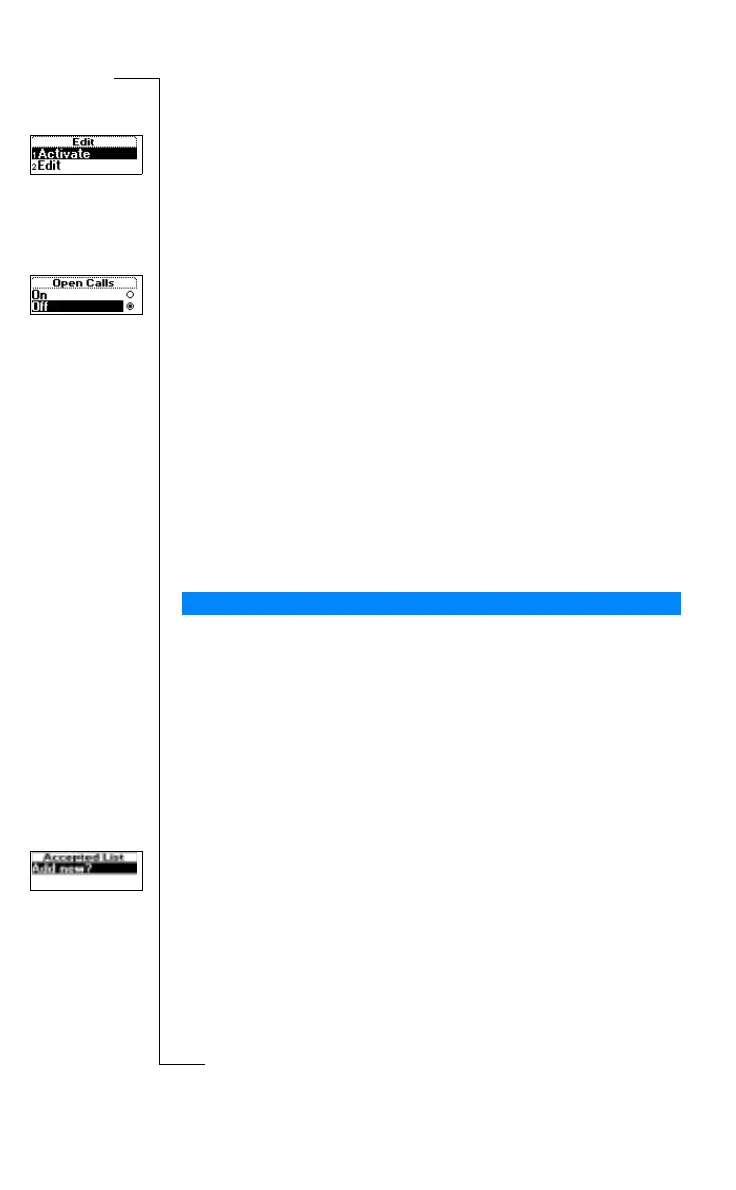N
o
t
f
o
r
C
o
m
m
e
r
c
i
a
l
U
s
e
E
r
i
c
s
s
o
n
M
o
b
i
l
e
C
o
m
m
u
n
i
c
a
t
i
o
n
s
A
B
Security for Your Phone and Subscription 63
To activate a Closed User Group
1. Scroll to
Settings
, YES,
Call Options
, YES,
Closed Groups
, YES,
Edit List
, YES.
2. Scroll to the group you want to activate and press
YES.
3. Select
Activate
.
Calls can only be made within the selected user group.
To call outside Closed User Groups
You can decide whether outgoing calls to a non-CUG number are allowed.
1. Scroll to
Settings
, YES,
Call Options
, YES,
Closed Groups
, YES,
Open Calls
, YES.
2. Select
On
.
To edit a name in the CUG List
1. Scroll to
Settings
, YES,
Call Options
, YES,
Closed Groups
, YES,
Edit List
, YES.
2. Scroll to the group that you want to edit and press
YES.
3. Select
Edit
.
4. Enter a new name and press
YES.
To delete a group from the CUG List
1. Scroll to
Settings
, YES,
Call Options
, YES,
Closed Groups
, YES,
Edit List
, YES.
2. Scroll to the group that you want to delete and press
YES.
3. Select
Delete
.
With the Call Screening service, you can choose to receive calls only from
certain numbers. Other calls are automatically rejected by a busy signal.
You have to save the numbers that you want to receive in an Accepted List.
The rejected calls are saved in the Call Log in the Call Info menu. When you
buy your phone, the setting for the Call Screening service is set to Accept All
Calls, i.e. you receive calls as normal.
To add numbers to the Accepted Callers List
1. Scroll to
Settings
, YES,
Call Options
, YES,
Call Screening
, YES,
Accepted List
,
YES,
Add new?
, YES. This takes you to your phone book.
2. Select a number.
To add more participants in the
Accepted Callers List
, repeat steps 1 to 2 above.
It is possible to choose a number within a group in your phone book.
To delete numbers from the Accepted Callers List
1. Scroll to
Settings
, YES,
Call Options
, YES,
Call Screening
, YES,
Accepted List
, YES.
2. Scroll to the number you want to delete and press
C.
Call Screening