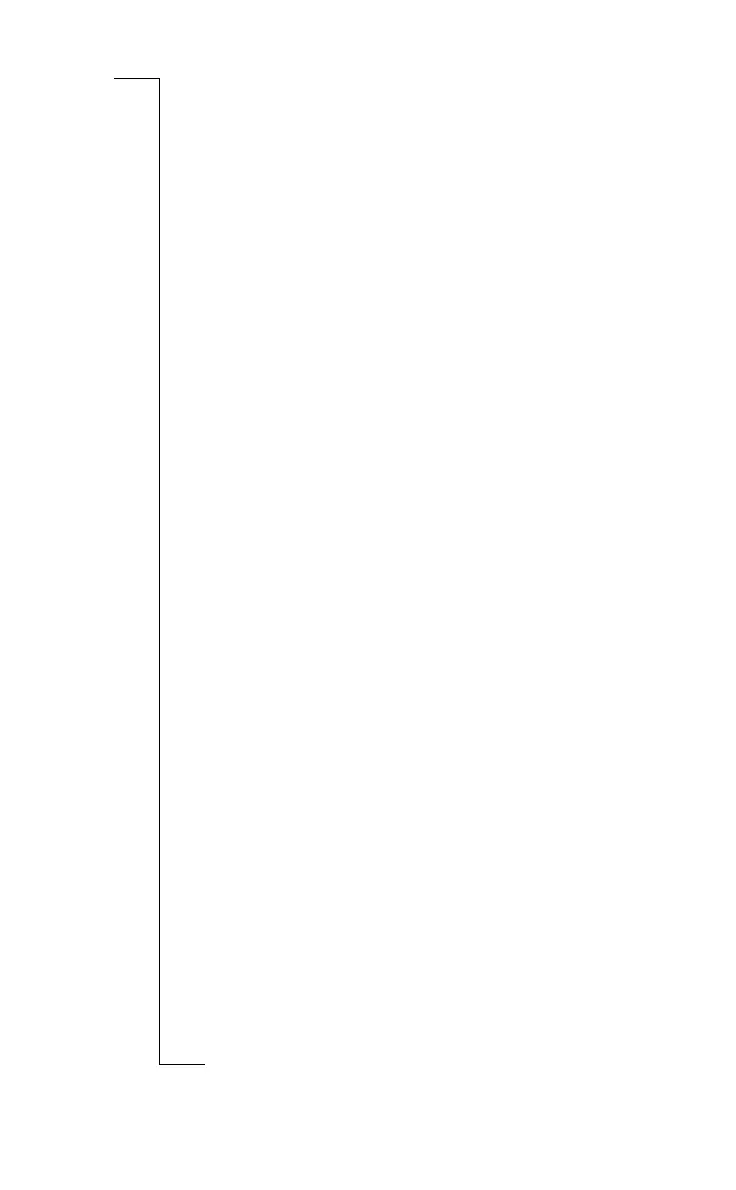N
o
t
f
o
r
C
o
m
m
e
r
c
i
a
l
U
s
e
E
r
i
c
s
s
o
n
M
o
b
i
l
e
C
o
m
m
u
n
i
c
a
t
i
o
n
s
A
B
The Profile Concept 89
To change a profile setting
1. Scroll to
Settings
, YES,
Profiles
, YES,
Edit Profile
, YES.
A list of the profile settings appears.
2. Select a setting by pressing
YES.
3. Change the profile setting according to your wishes.
For information, see the relevant chapters “Personalizing Your Phone” on
page 39, “Security for Your Phone and Subscription” on page 58,
“Calling Card Calls” on page 79 and “Accessories” on page 90.
If you change a setting which is included in a certain profile, the profile is
updated. With the Reset Profiles function, you can change all profile settings
back to the way they were set when you bought your phone.
To reset the profile settings
• Scroll to
Settings
, YES,
Profiles
, YES,
Reset Profiles
, YES.
The profile settings are reset.