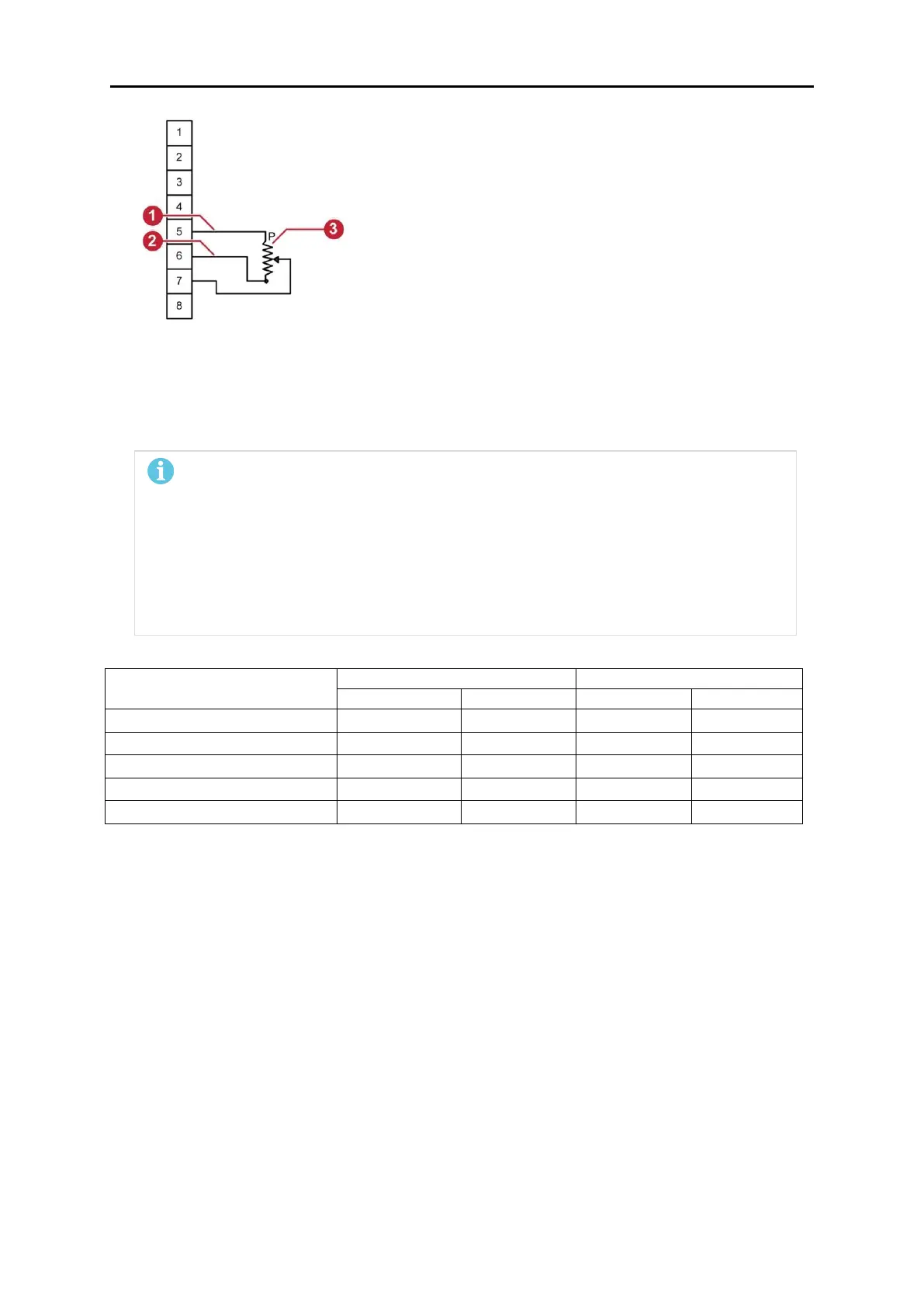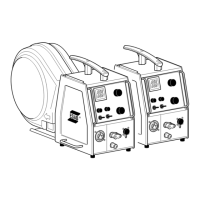NOTE!
The preview functionality provided on this power source is intended to act as a
guide only. Some differences may be observed between preview values and
actual welding values due to factors including the mode of welding, differences in
consumables/gas mixtures, individual welding techniques and the transfer mode
of the welding arc (dip versus spray transfer). Where exact settings are required
(in the case of procedural work), it is recommended that alternate measurement
methods be utilized to ensure output values are accurate.
MIG mode
MIG/MAG welding process left side first LED is illuminated
Left-hand side LED display Indicates set welding voltage (V). Rotating Left-hand side encoder
CW (Clockwise) will increase welding voltage value. Rotating Left-hand encoder CCW
(Counter-Clockwise) will reduce Welding voltage value. (Min and Maximum range see table)
Right-hand side LED display Indicates set welding Wire Feed Speed (WFS) value. Rotating
Right-hand side Encoder CW (Clockwise) will increase welding WFS value. Rotating Right-
hand side Encoder CCW (Counter-Clockwise) will reduce WFS value. (Min and Maximum
range see table)
Pressing and holding both Push Left-hand side Button and Push Left-hand side Button
simultaneously for 2 seconds, the unit selection menu is activated. The MIG-LED flashes right
now. Rotate the Left-hand side Encoder to switch the preset unit and the working unit
adjustment. At preset unit adjustment, Left-hand side LED displays "UNT", Rotate Right-hand
side Encoder Switch Metric and Imperial, namely IPM and MPM (Meters Per Minute); during
working unit adjustment, Left-hand side LED displays "DIS", Rotate Right-hand side Encoder
Switch current and wire delivery speed, namely WFS and AMP. Press Left-hand side Button
short or trigger the welding gun switch to exit the unit selection menu
