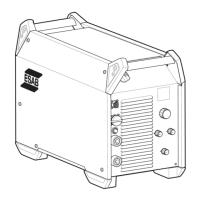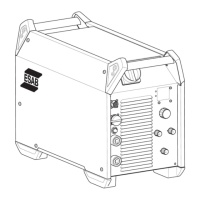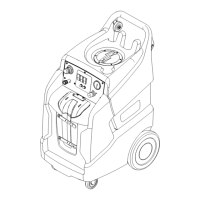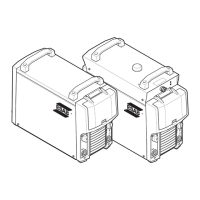6 MAINTENANCE
0463 341 231
- 23 -
© ESAB AB 2020
6. Clean the power source with dry compressed air (4 bar) as follows:
a) The upper rear part.
b) From the rear panel through the secondary heat sink.
c) The inductor, transformer and current sensor.
d) The power components side, from the rear side behind PCB 15AP1.
e) The PCBs at both sides.
7. Make sure that there is no dust left on any part.
8. Install the plastic cover between the heat sink and the fan (2) and make sure it is
correctly fitted against the heat sink.
9. Do a test of the power source according to IEC 60974-4. Follow the procedure in
section "After repair, inspection and test" in the Service manual.
10. Install the top panel on the power source.
11. Install the side panels on the power source.
12. Connect the mains supply.
6.3 Welding torch
A regular program of care and maintenance reduces unnecessary and expensive downtime.
Each time a wire bobbin is changed, the welding torch should be removed from the power
source and blown clean using compressed air.
The wire end must not have sharp edges when inserted into the wire liner.
For detailed information, see the instruction manuals for welding torches.
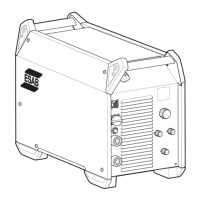
