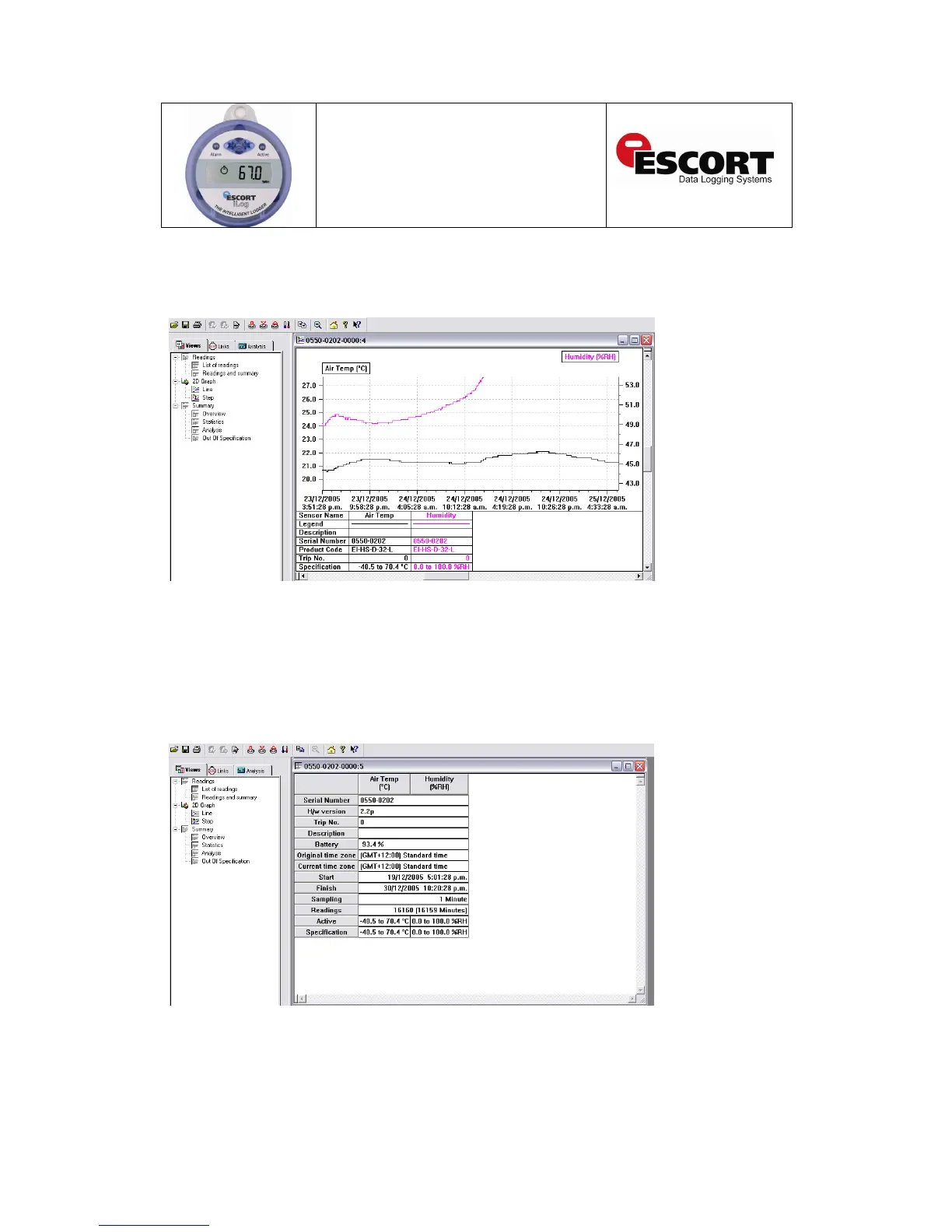Step Graph
The second menu option under the 2D Graph menu is the step graph menu option. This format is
similar to that of the line graph format except that changes in the readings are shown as a line as
opposed to smooth lines.
Figure 3.6 Step Graph
Summary Overview
The first menu option under the Summary menu is the Overview menu option. This menu option
provides the basic information relating to your downloaded logger file, such as; your logger’s
serial number, hardware (firmware) version, logger description, battery status, time zone
information, start and finish times, sampling frequency, operating temperature and time out of
specification.
Figure 3.7 Summary Overview
Statistics