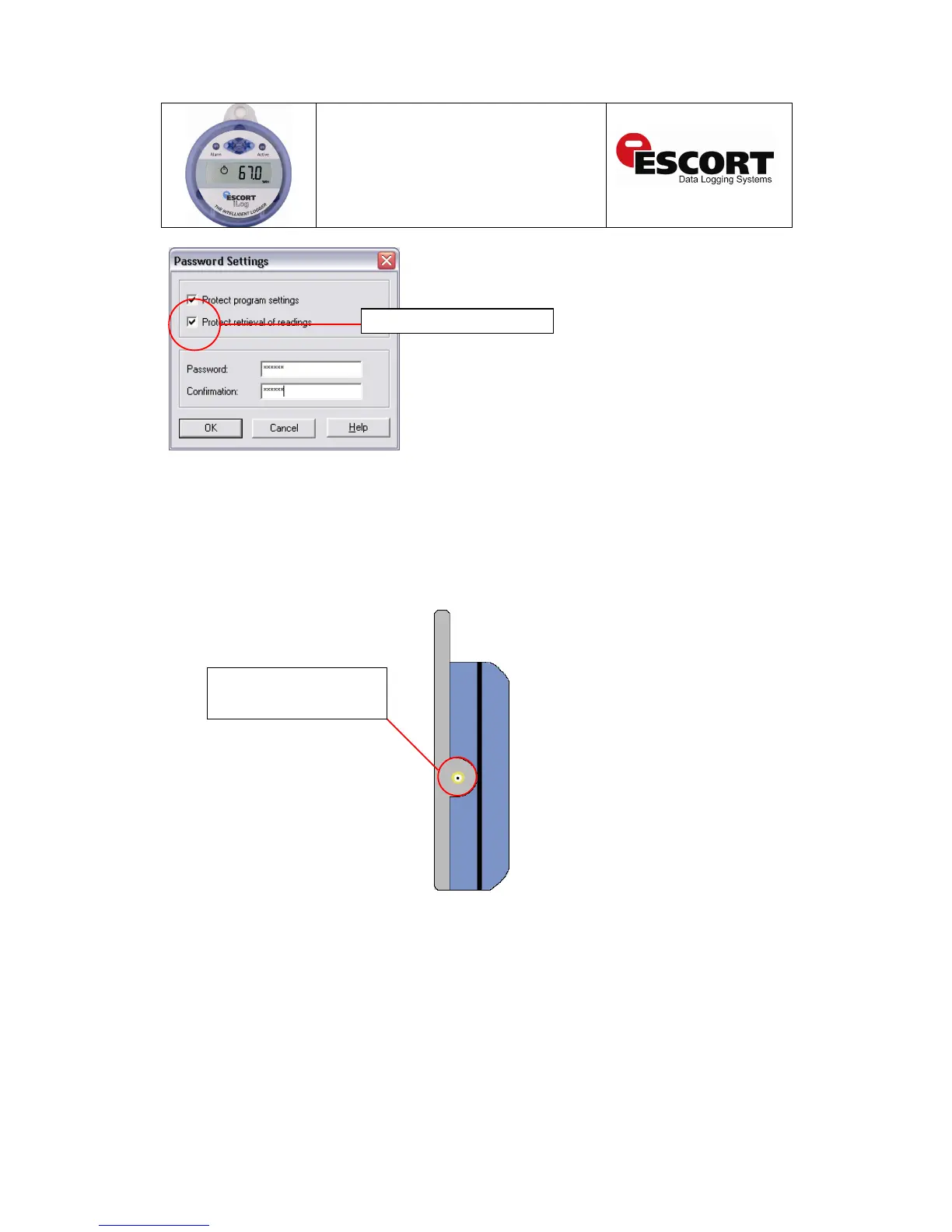Figure 1.7 – Password Settings Window
Connecting a sensor
iLog loggers have internal and external sensor options. The models of iLog that have external
sensor options are EI-1E-D-32-L, EI-1E-DC-32-L and EI-2E-32-L. Users are able to connect
external sensors to their iLog by inserting the sensor connector into the sensor socket located on
the left and/or the right side(s) of the logger (see figure 1.8).
Configuring logger sensors
Following the ‘Details’ window is the ‘Sensors’ window, which allows for the selection and
configuration of you iLog’s sensor(s). All of the sensors attached to your logger will be
automatically selected, if you do not wish to use a particular sensor for any reason, simply
deselect the tick box located to the left of the sensors icon (see figure 1.9 below).
Password options – Tick to select
iLog sensor connecting socket.
Insert sensor connector to add
sensor to your iLog logger