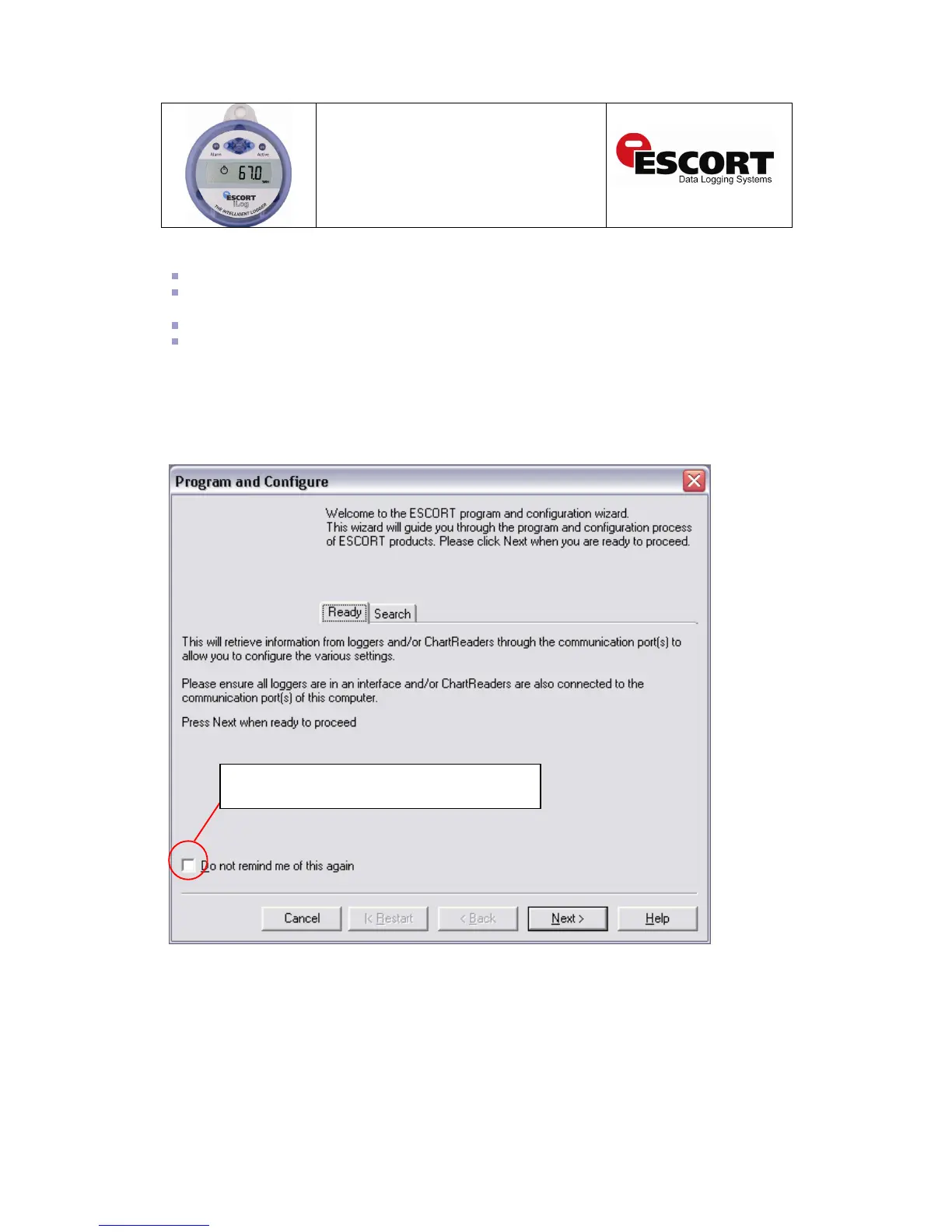Programming your iLog logger
Open ESCORT Console.
Connect your iLog to an ESCORT interface and ensure the correct COM port is selected in
Console.
From the Action menu, select the ‘Program and Configure’ command.
Follow the on-screen instructions (see below).
Once you have opened the ‘Program and Configure’ wizard a welcome screen will appear (see
figure 1.4). If you do not wish to see this message when downloading future loggers, select the
‘Do not remind me of this again’ tick box, located at the bottom left of the screen, followed by the
‘Next’ button (see figure 1.4).
Figure 1.4 – ‘Program and Configure – Welcome’ window
Select this tick box if you do not wish to see the welcome
screen before programming your logger(s)