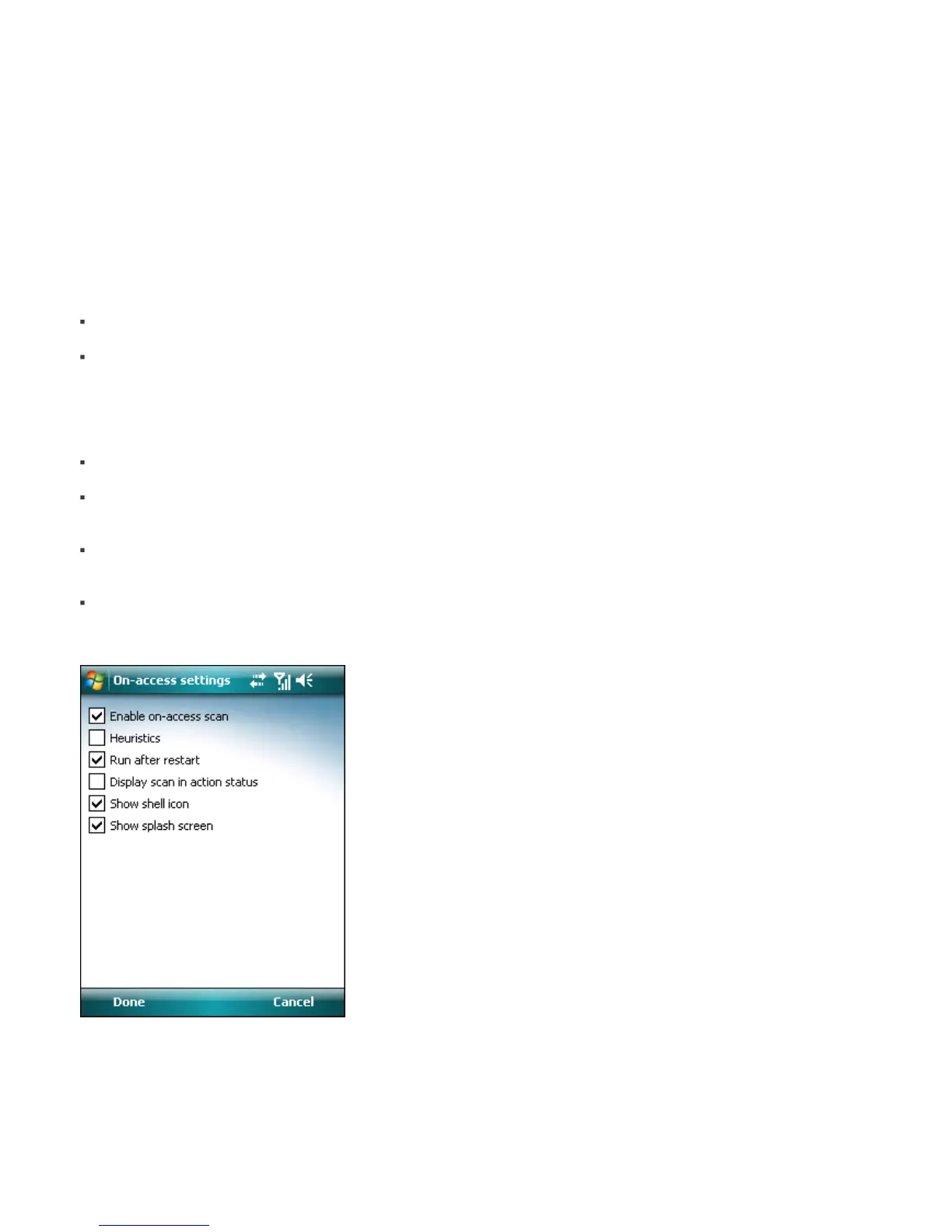7
4. On-access scanner
The On-access scanner checks files that you interact with
in real time. Files that are run, opened or saved are
checked for threats automatically. Scanning takes place
before any action is performed on a file, ensuring
maximum protection with default settings. The On-
access scanner launches automatically at system startup.
4.1 Settings
Tap Menu > Settings > On-access to enable or disable
following options:
Enable On-access Scan – If enabled, the On-access
scanner runs in the background.
Heuristics – Select this option to apply heuristic
scanning techniques. Heuristics proactively identify
new malware not yet detected by the virus signature
database by analyzing code and recognizing typical
virus behavior. Its disadvantage is that additional time
is required to complete the scan.
Run After Restart – If selected, the On-access scanner
will automatically start after restart of the device.
Display scan in action status – Select this option to
show scan status in the bottom right corner while
scanning is in progress.
Show shell icon - displays the quick access icon of the
On-access settings (in the bottom right corner of the
Windows Mobile Start screen).
Show splash screen - this option allows you to turn off
the ESET Mobile Security splash screen shown during
the startup of your device.
On-access scanner settings