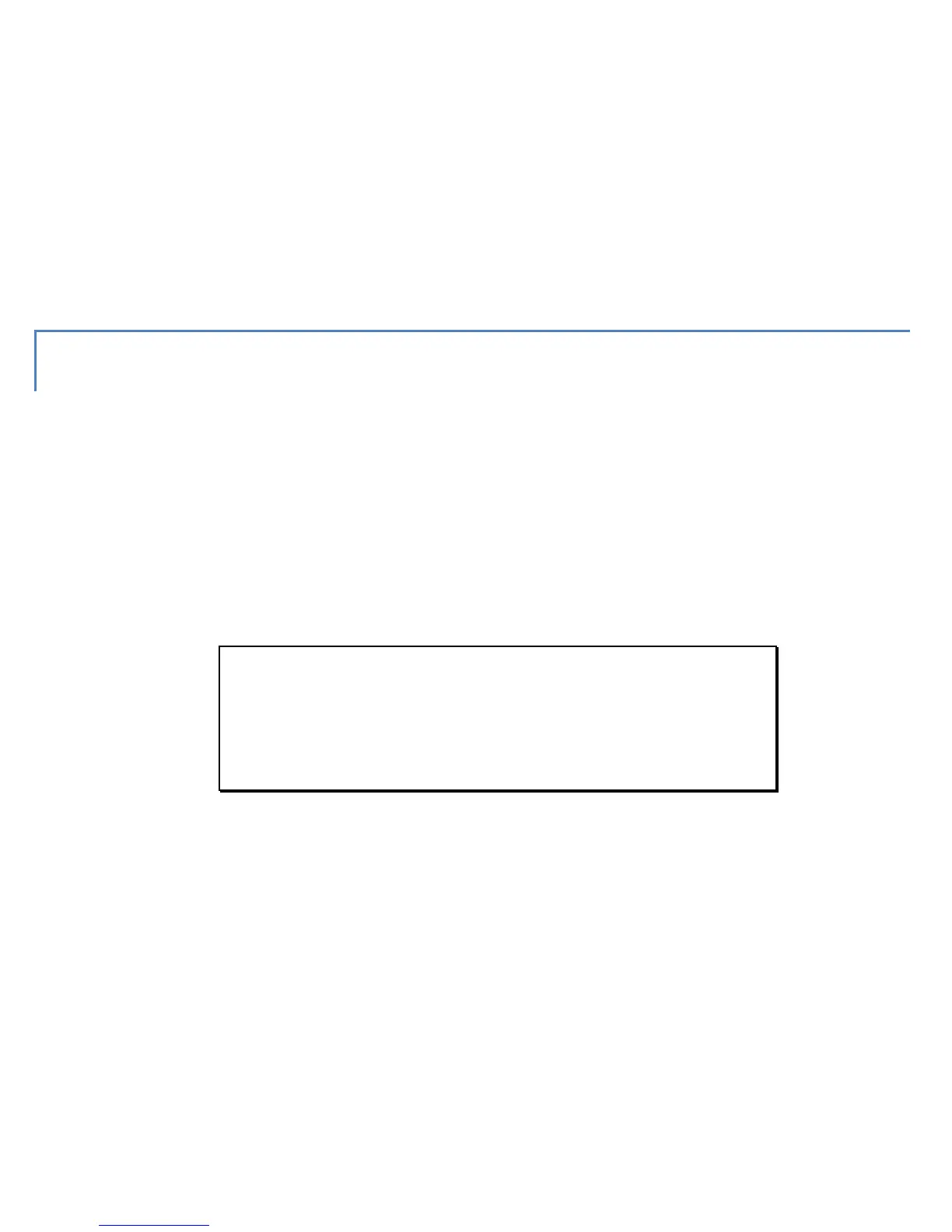20
GSM/BATTERY/GPS STATUS
Push shortly Pushbutton 2 to visualize the GSM signal strength (red
LED), the battery charging level (white LED) and the GPS signal
strength (blue LED).
From 1 to 4 blinks (1: low level, ... , 4: high level).
A continuous blinking of the blue LED means the GSP signal search.
WARNING
To connect the GPS signal coming from
satellites may need to power on Helpy Oops
outside.