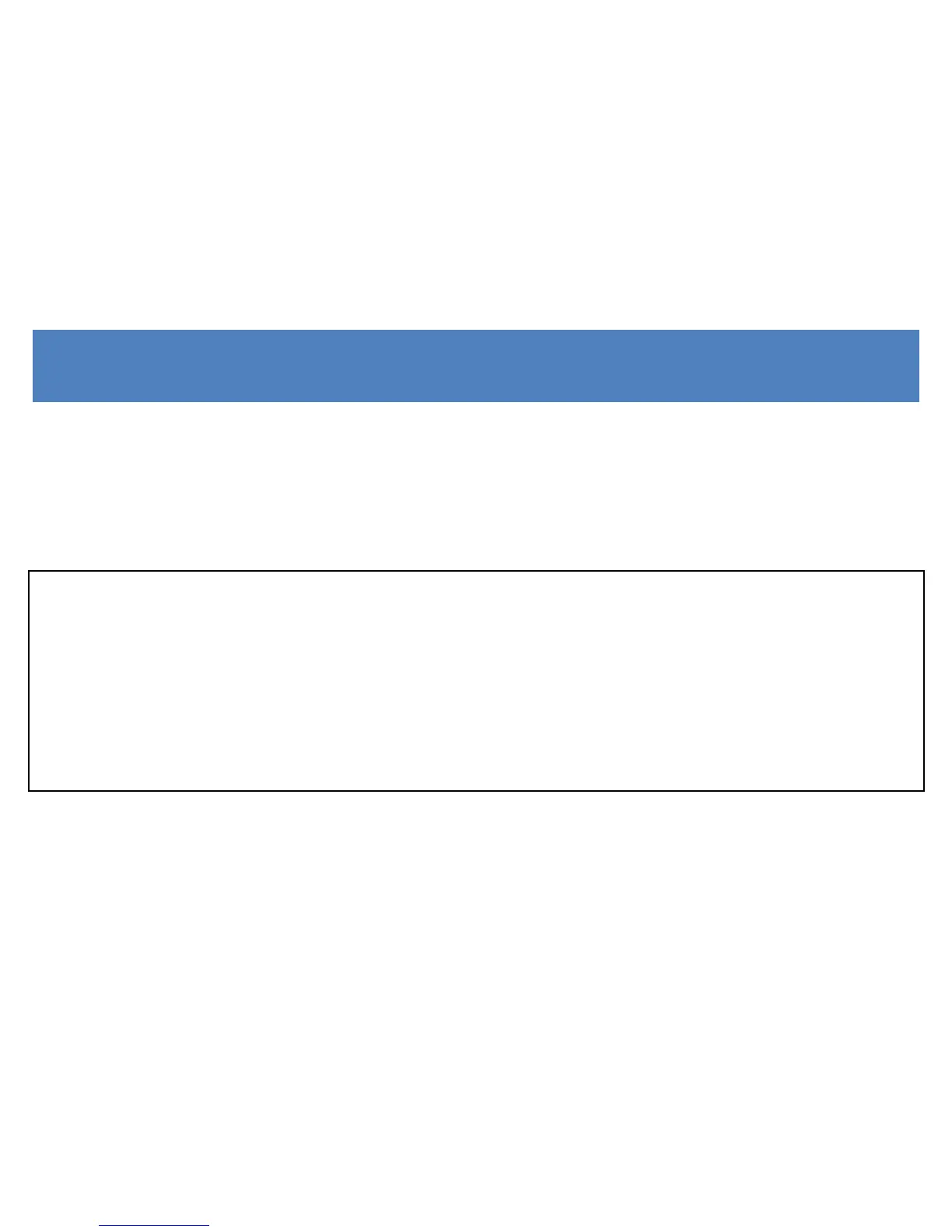40
CHARGING BATTERY
Low battery is indicated:
- in idle status, by the red LED slowly blinking
- by a prolonged beep (lasting 4 seconds) repeated every 3 minutes.
- To charge the battery, use the USB adapter supplied with the unit or
other certified USB adapter.
- To replace the battery, contact your local authorized technical
center.
- Do not expose the battery or the device to heat sources.