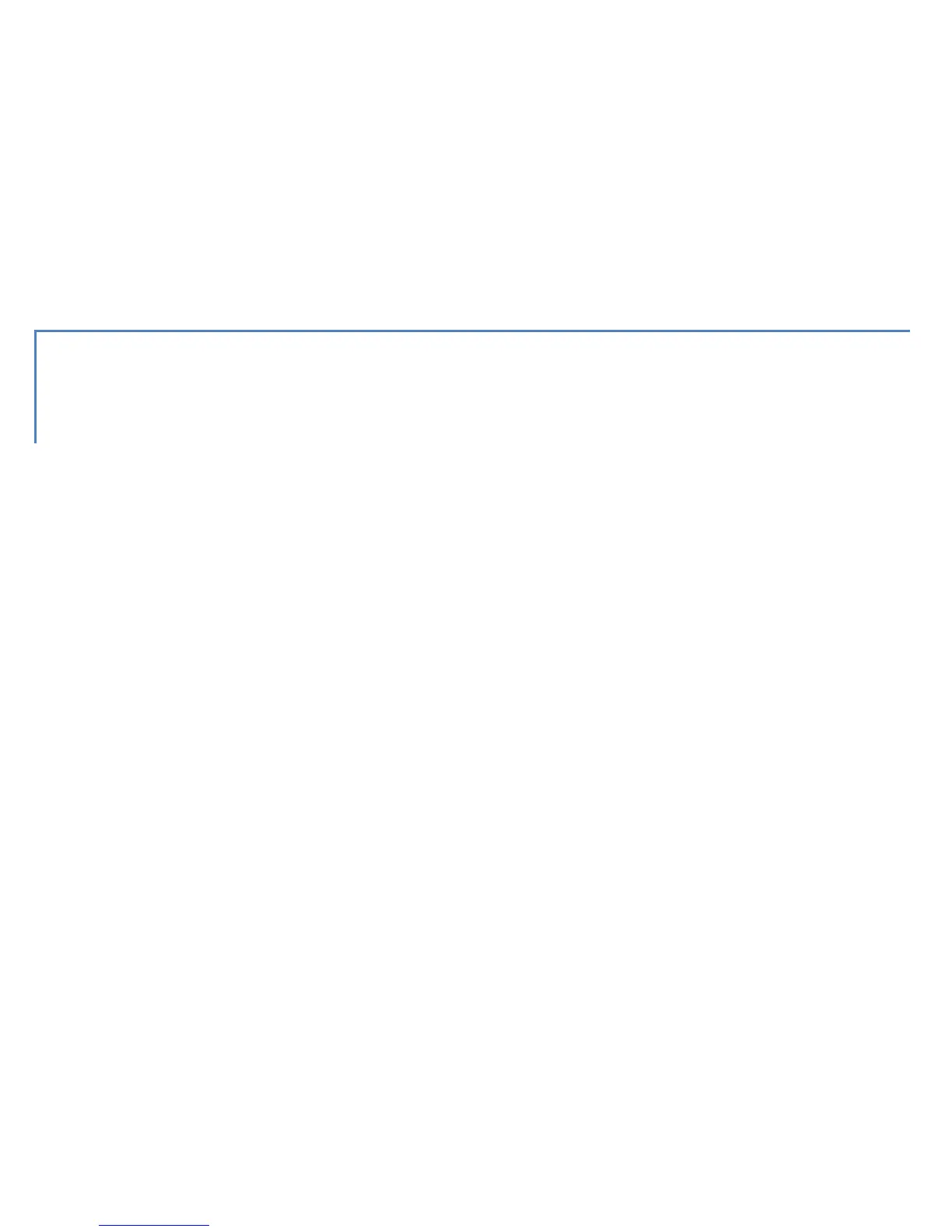33
CHANGING PASSWORD TO ACCESS
PROGRAMMING MODE
Et.h#old_password#PASS#new_password#new_password#
Factory-default password: 0
New password: max. 7 alphanumeric characters
Example:
To change the factory-default password (0) with a new password (abcd123) ,
send the following SMS:
Et.h#0#PASS#abcd123#abcd123#