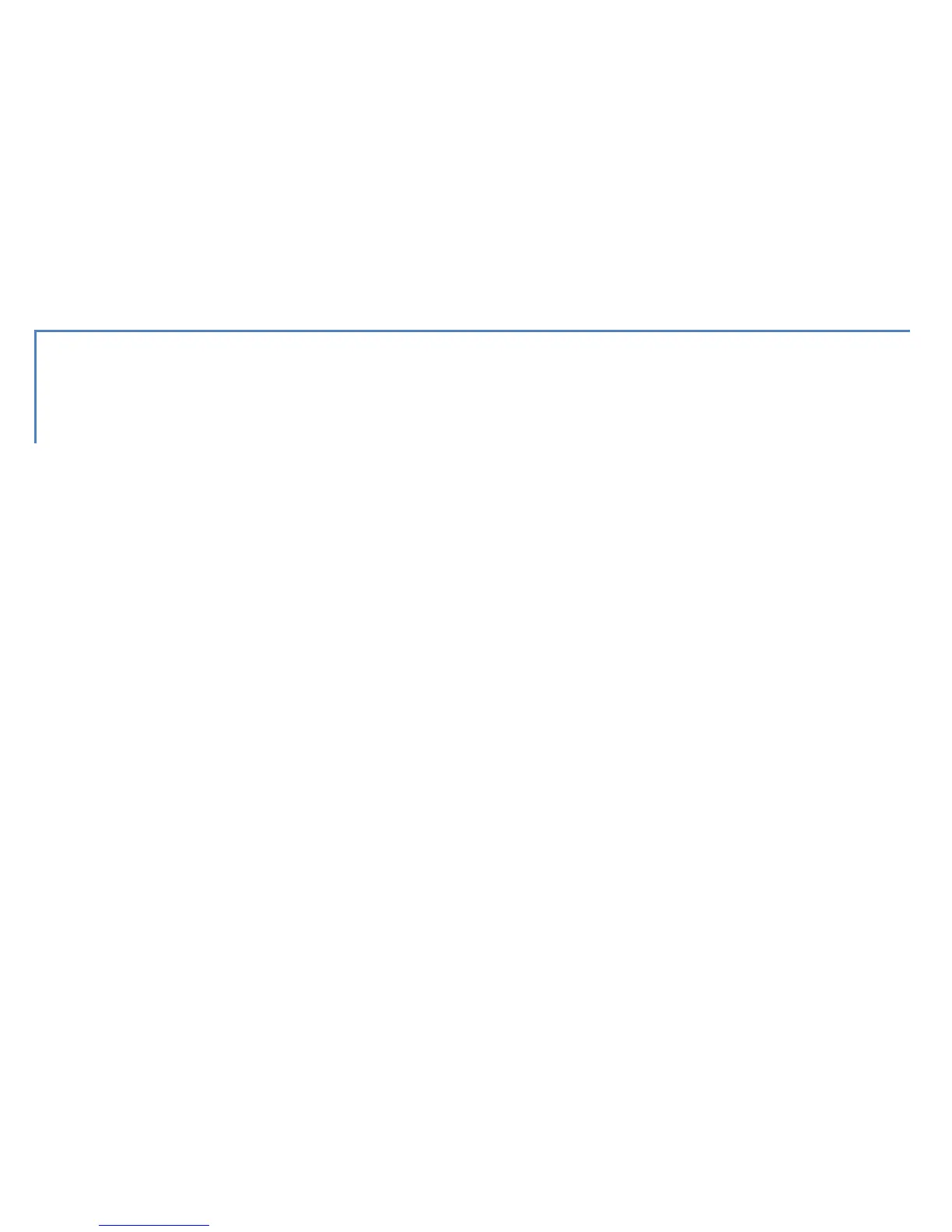34
SETTING THE TELEPHONE NUMBERS TO BE
CALLED UPON PRESSING PUSHBUTTON 1
Et.h#password#S#first_telephone_number#second_telephone
_number#……#sixth_ telephone_number#
Example:
Accessing by factory-default password (0), in order to program 2 telephone
numbers (3338888888 and 3330000000) send the following SMS:
Et.h#0#S#3338888888#3330000000#
Remark
Each new SMS automatically removes the previously stored numbers.