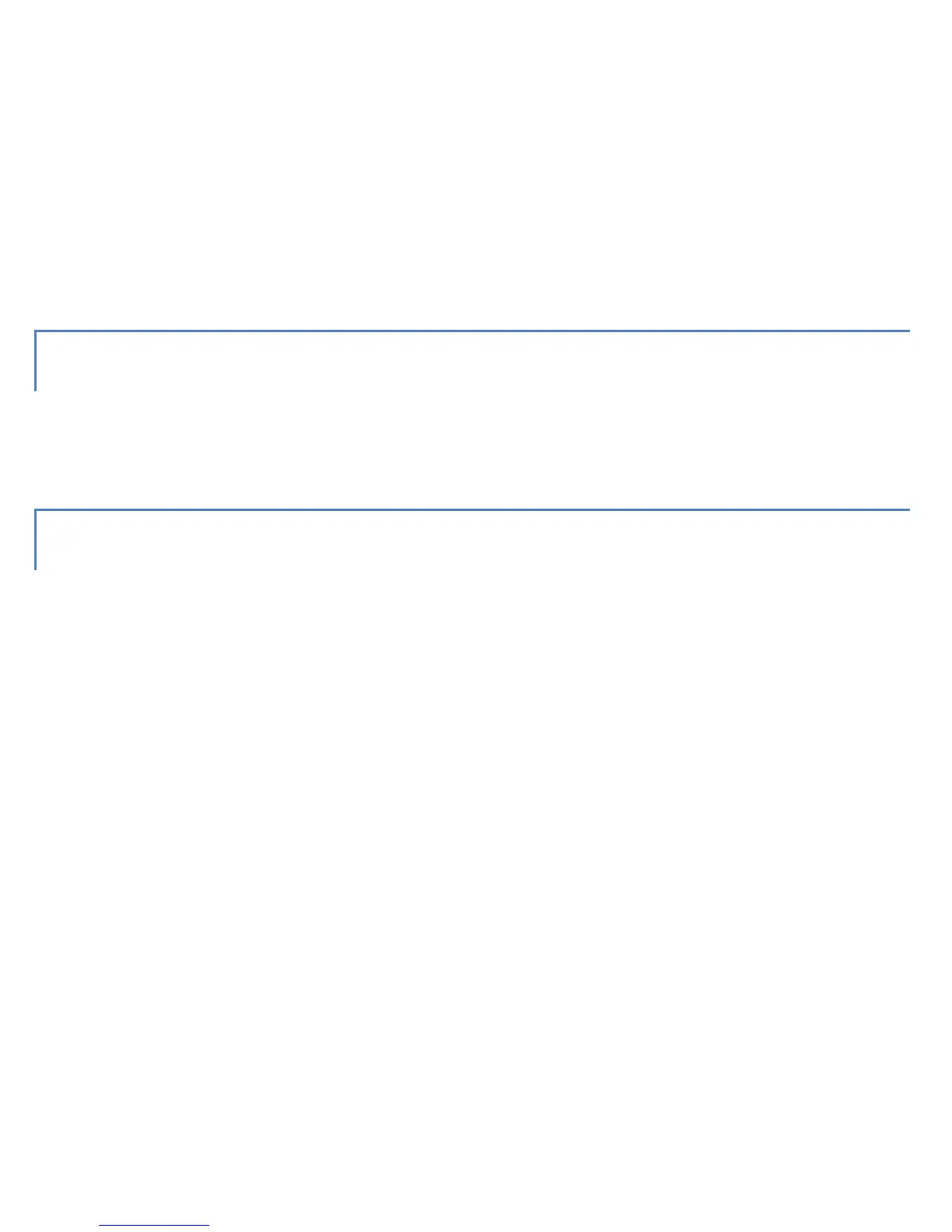37
ACTIVATING ROOM-MONITOR FUNCTIONALITY
Et.h#password#RM#telephone_number#
APN SETTINGS
Et.h#password#APN#APN_gsm_provider#
Setting the APN is recommended to reduce the time for locating your Helpy
Oops. To avoid undesidered extra-costs, please verify that your SIM card
provides a voice & data plan. The correct APN for your SIM card must be
requested to your GSM provider.