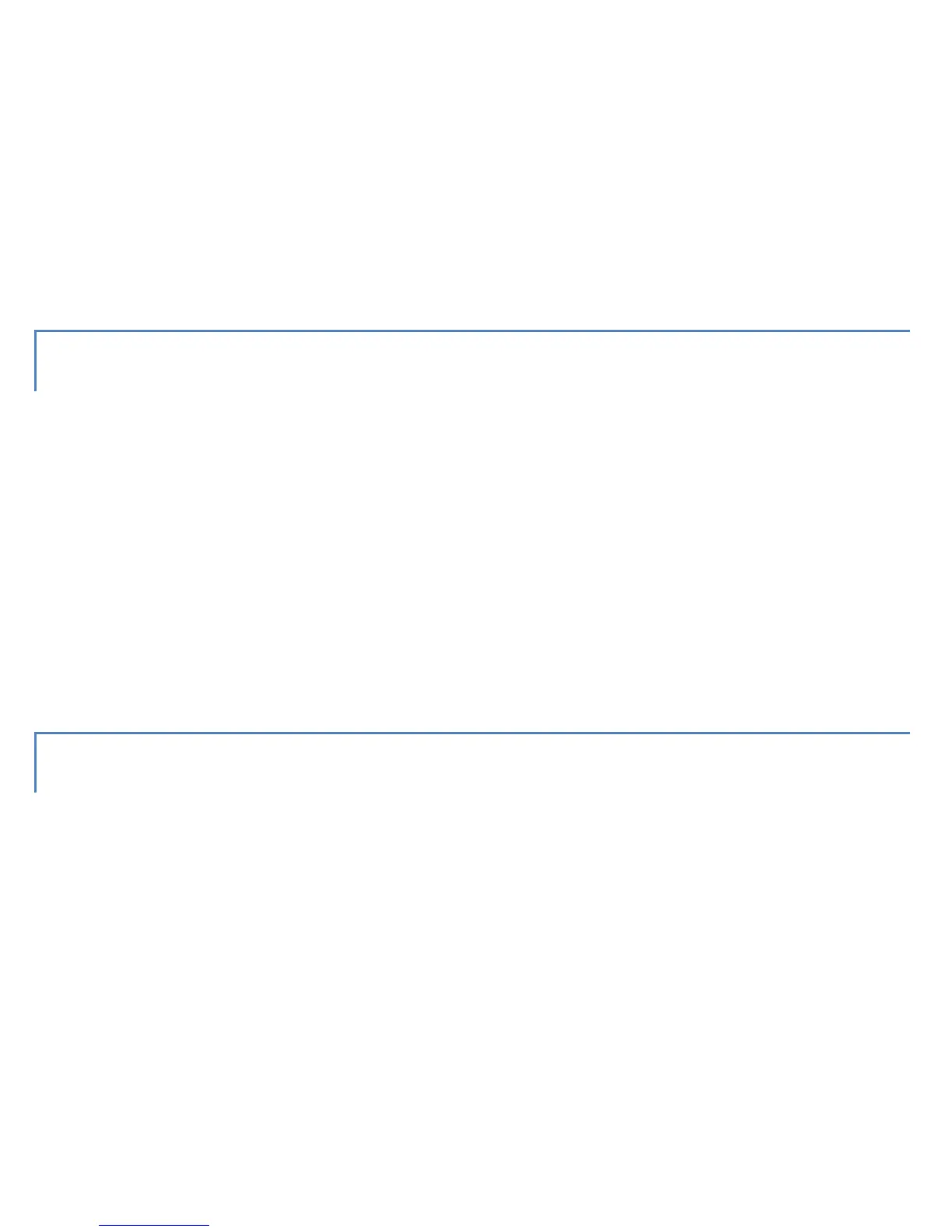38
DELETING A CONFIGURATION
To delete a single configuration (i.e. disabling a function or deleting a
previously stored telephone number) send the related activation SMS
neglecting the telephone number.
Example:
Accessing by factory-default password (0), send the following message text in
order to disable the room-monitor functionality:
Et.h#0#RM##
DELETING ALL PARAMETERS
Et.h#password#RESET#