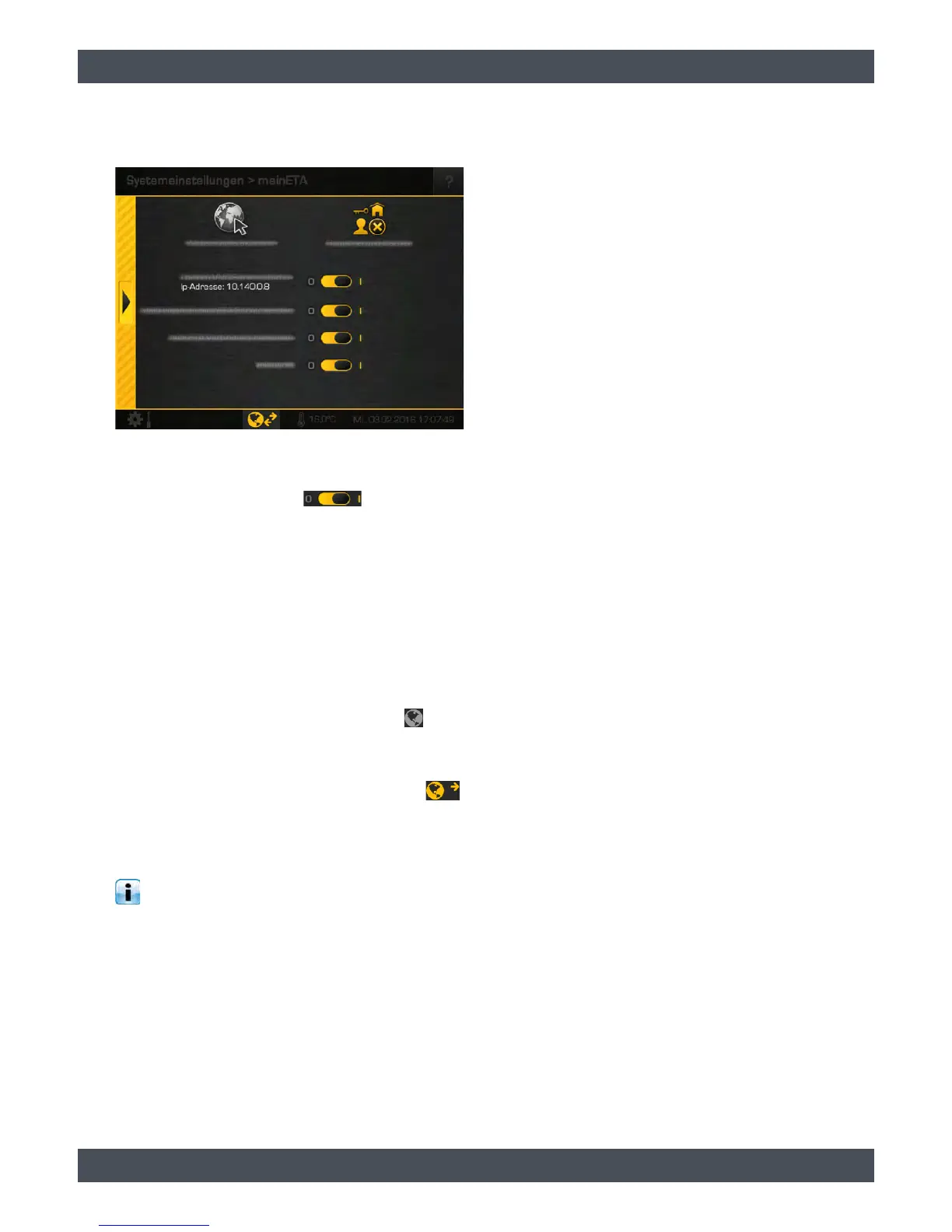appears at the bottom of the screen. If an error is
displayed, check the access data and the internet
connection.
Fig. 6-34: Settings window for remote control
After successful activation, options appear for remote
control in the settings window. This is switched on or
off using the selector switch ( ):
• [Start local VNC service IP address: ]:
You can also access this via the free VNC Viewer
on your boiler.
• [Send messages to meinETA server]:
Messages are then also displayed on the platform
"www.meinETA.at".
• [Establish a meinETA connection]:
Permit or block remote control via the platform
"www.meinETA.at". If this option is turned off, the
remote control is also switched off and therefore
the boiler is not visible on "www.meinETA.at". The
symbol of the remote control changes to .
• [Full access]:
Thus, access is cut off remotely, but the control
system still remains visible on "www.meinETA.at".
The symbol of the remote control changes to .
Changes to the control system can only be
performed on-site. This is to ensure that no
changes can be remotely performed on your
control system.
You can change the options at any time by
pressing the remote control symbol at the bottom
of the screen.