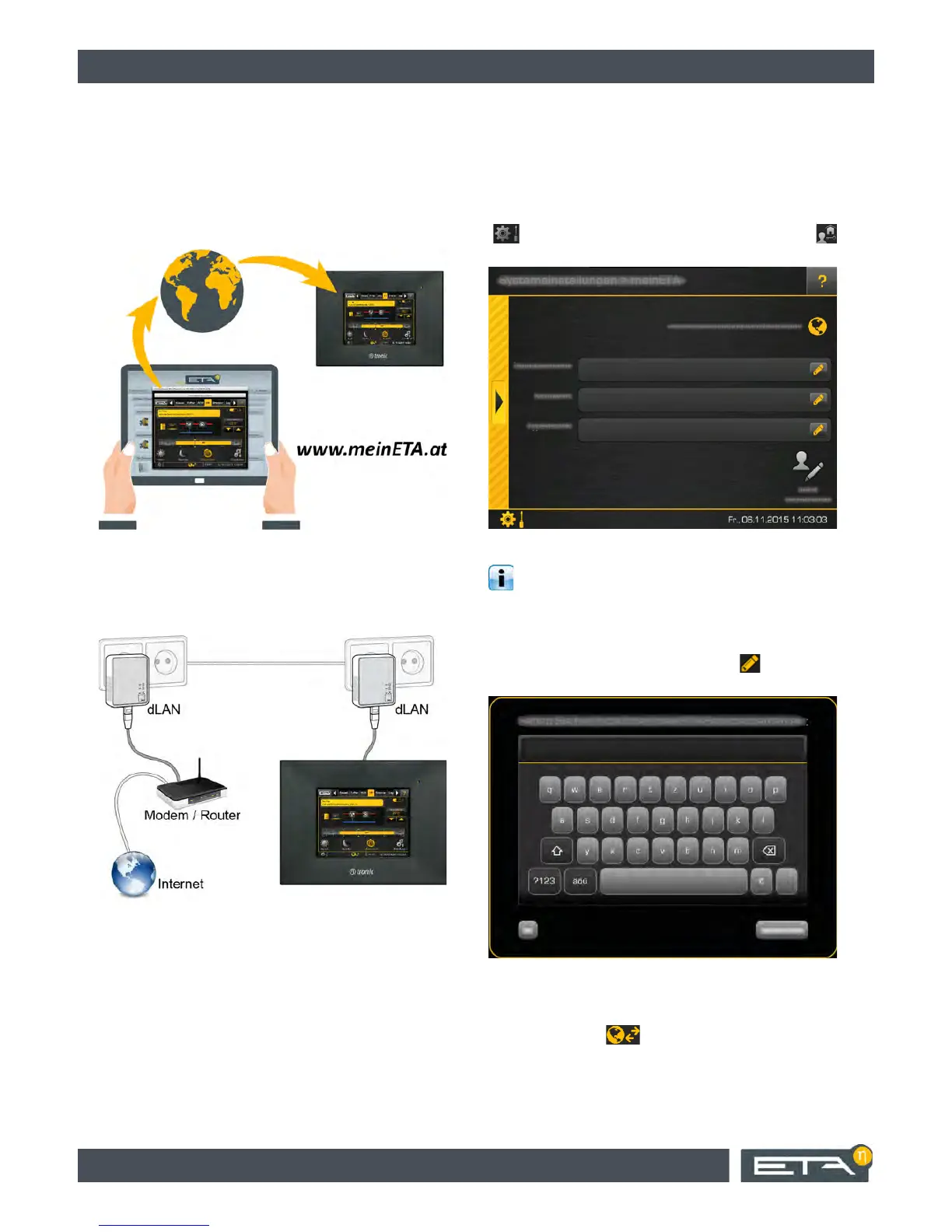30 www.eta.co.at
Getting to know the control system ETAtouch controller
6.1.7 meinETA remote control
Remote control of the boiler via the internet
All boilers with the ETAtouch control system can be
controlled remotely via smartphone, tablet or PC. The
boiler's touch screen is connected to the Internet via a
network cable.
A LAN socket near the boiler is required for the internet
connection. If none are available, an internet
connection can be established using a dLAN adapter
via the in-house power grid. This dLAN adapter is also
available from ETA.
Fig. 6-31: dLAN network
Worldwide access via www.meinETA.at
Remote control via the free internet platform
www.meinETA.at.
After registering on this platform, the boiler can be
controlled remotely. It can be accessed by
smartphone, tablet or PC and is, of course, protected
by username and password. You can also access the
boiler's control system via your home network with a
free VNC Viewer. To see how remote operation of your
boiler works, please visit www.meinETA.at.
Enter access data for the boiler remote control
After receiving your login information (after registering
on "www.meinETA.at"), enter it on the control panel in
the [meinETA Access] menu. This enables access to
remote control of the boiler.
To enter the login information, open the control panel
( symbol, bottom left). By tapping the
[meinETA Access] symbol, a settings window appears.
Fig. 6-32: Enter the access data.
In the upper part of the screen, it is shown
whether an internet connection is present. If there
is no connection, one must be established.
Enter the login information and the identification plate
number of the boiler (if this is not displayed) in the
relevant fields. Do this by pressing the symbol. An
on-screen keyboard opens.
Fig. 6-33: On-screen keyboard
To finish, press the [Register now] button. Activation is
performed (if an internet connection is available). If this
is successful, the symbol for the remote control