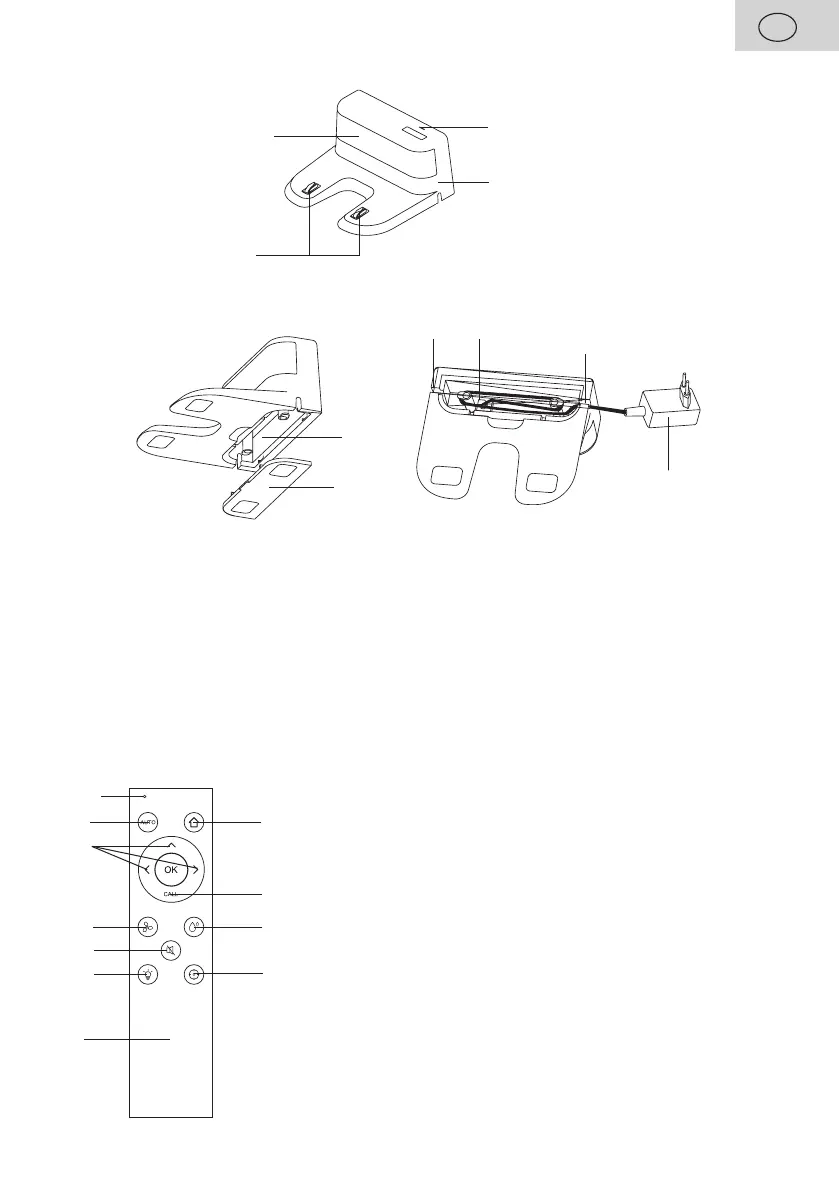EN - 51
EN
3.5 CHARGER STATION
D
D1
D2
D3
D4
D5
D6
D7
D7
E
D – Charger station
D1 – Operation indicator
D2 – Signalisation area
D3 – Charging contacts
D4 – Cable storage cover
D5 – Cable storage
D6 – Adapter connection port
D7 – Cable holes
E – Power adapter
3.6 REMOTE CONTROL
F
F1
F2
F3
F4
F5
F6
F7
F8
F9
F10
F – Remote control
F1 – F1 – ON /OFF/AUTO (automatic cleaning) / STOP
(PAUSE) button
F2 – Directional buttons for manual control (FORWARD /
RIGHT/ LEFT)
F3 – Button for setting the suction power level
F4 – Voice message on/off button
F5 – Light signalisation on/off button
F6 – Local cleaning button
F7 – Dampening intensity button
F8 – Button for return to charging station
F9 – Switching on/off UV disinfection
F10 – Pressed Button indicator lamp