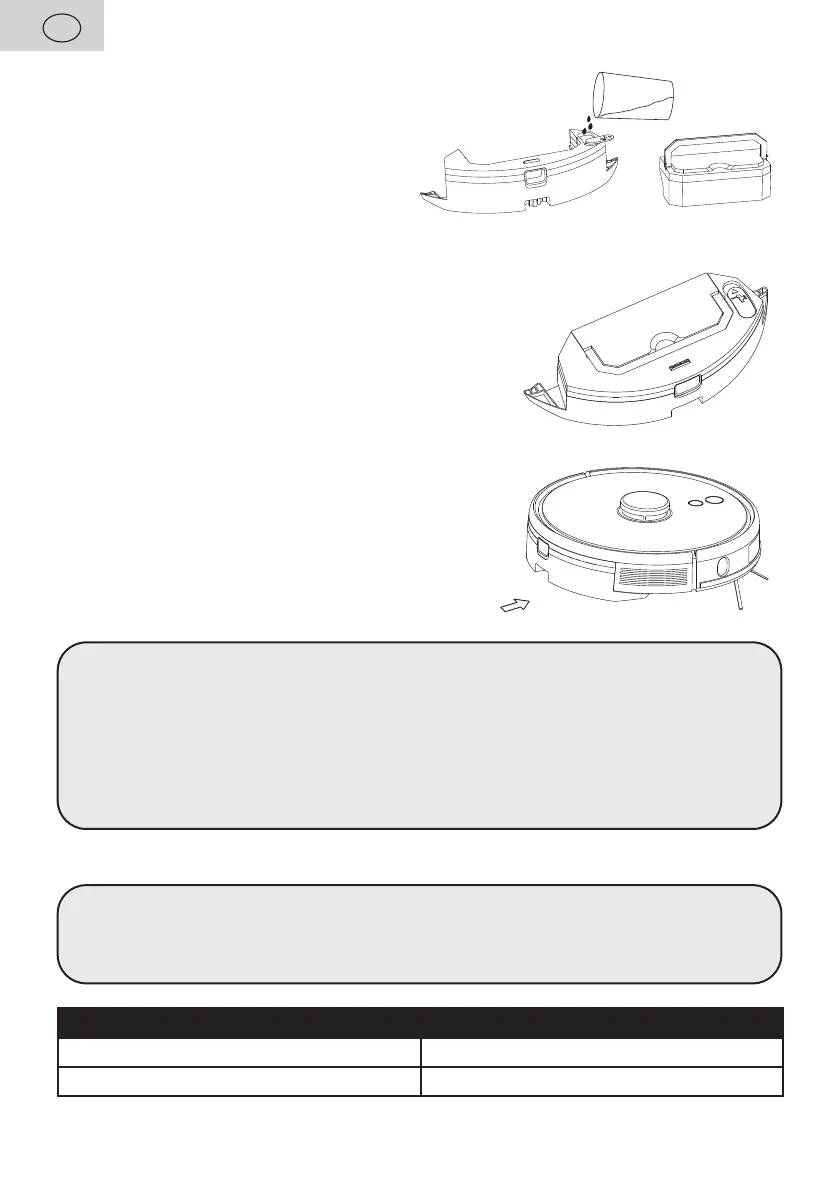EN - 56
EN
2. Open the rubber stopper G2 and ll the
mop attachment with water. Remove dirt
container G6 before lling water.
3. Insert dirt container G6 back into the mop unit.
4. Place the mop attachment in place in the vacuum
cleaner.
5. Switch on the device and select the required
cleaning mode.
Notes
– When mopping, we recommend cleaning the individual rooms.
– When mopping, check the vacuum cleaner and add water to the moping attachment,
if necessary, or rinse the mop.
– Do not use the mop attachment on carpets and prevent the vacuum cleaner from
hitting the carpet.
– Remove and clean the moping attachment after use. Do not leave it installed on the
vacuum cleaner while charging.
5.6 OVERVIEW OF LIGHT SIGNALS
Remark
Some light signals can have several meanings. Meanings of light signals are supported
by voice notications or, as the case may be, by relevant notications in the "ETA
SMART" application .
Light signal Meaning
Blue Device connected to WiFi
Violet Device not connected to WiFi