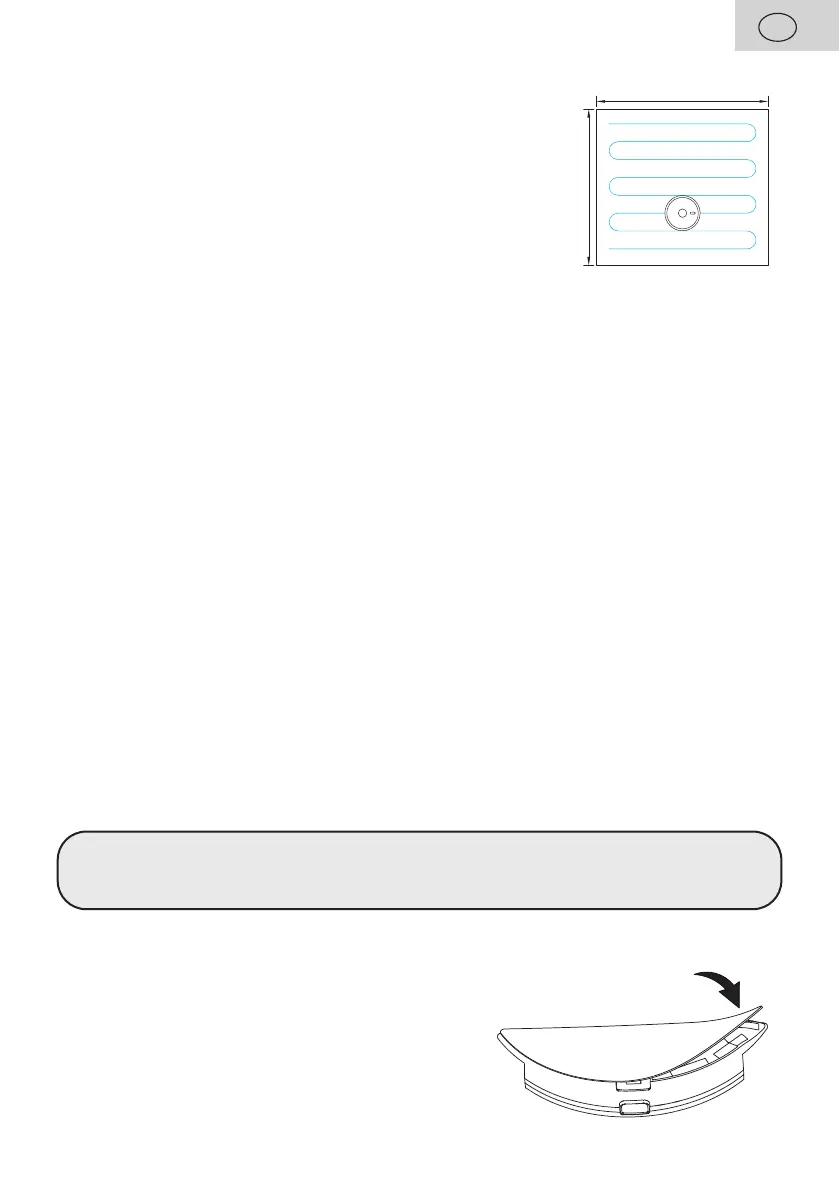EN - 55
EN
Local cleaning
1,8 m
1,8 m
Press and hold C2 on the control panel or F6 on the
remote control for approx. 3 seconds. When cleaning,
the vacuum cleaner moves in the space according to the
programmed route (square 1.8x1.8 m). When cleaning has
been completed, the device will return to the charging dock
automatically. When cleaning is complete, the vacuum
cleaner stops and goes into standby mode. This cleaning
mode is suitable for cleaning a small soiled area.
Suction power level setting
You can switch over various suction power levels by pressing F3. Four levels are on choice.
Switching over dampening intensity levels
Use F7 button to switch over various dampening intensity levels. Three levels are on
choice. This function is only available with the mop unit G (see below).
Switching on/o light signalisation
Use F5 button to switch on/o light signalisation.
Switching on/o voice messages
Use F4 button to switch on/o voice messages.
Switching on/o UV disinfection
UV disinfection can be switched on/o using button F9.
Return to the charging station
In the Automatic cleaning and Routine cleaning modes, the vacuum cleaner has the
function of automatic return to the charging station after the cleaning is completed. You can
also send the device to the charging dock by pressing C2 on the control panel or F8 on the
remote control.
System reset
Remove dirt container B (or, as the case may be, the mop unit G) and press A12 RESET
button using a suitable tool.
CAUTION
After pressing A12 reset button, all parameters set using the ETA SMART
application will be lost.
5.5 USING THE MOPING ATTACHMENT
1. Attach the G9 mop to the lower part of the moping
attachment correctly. Soak and wring the mop
before use.