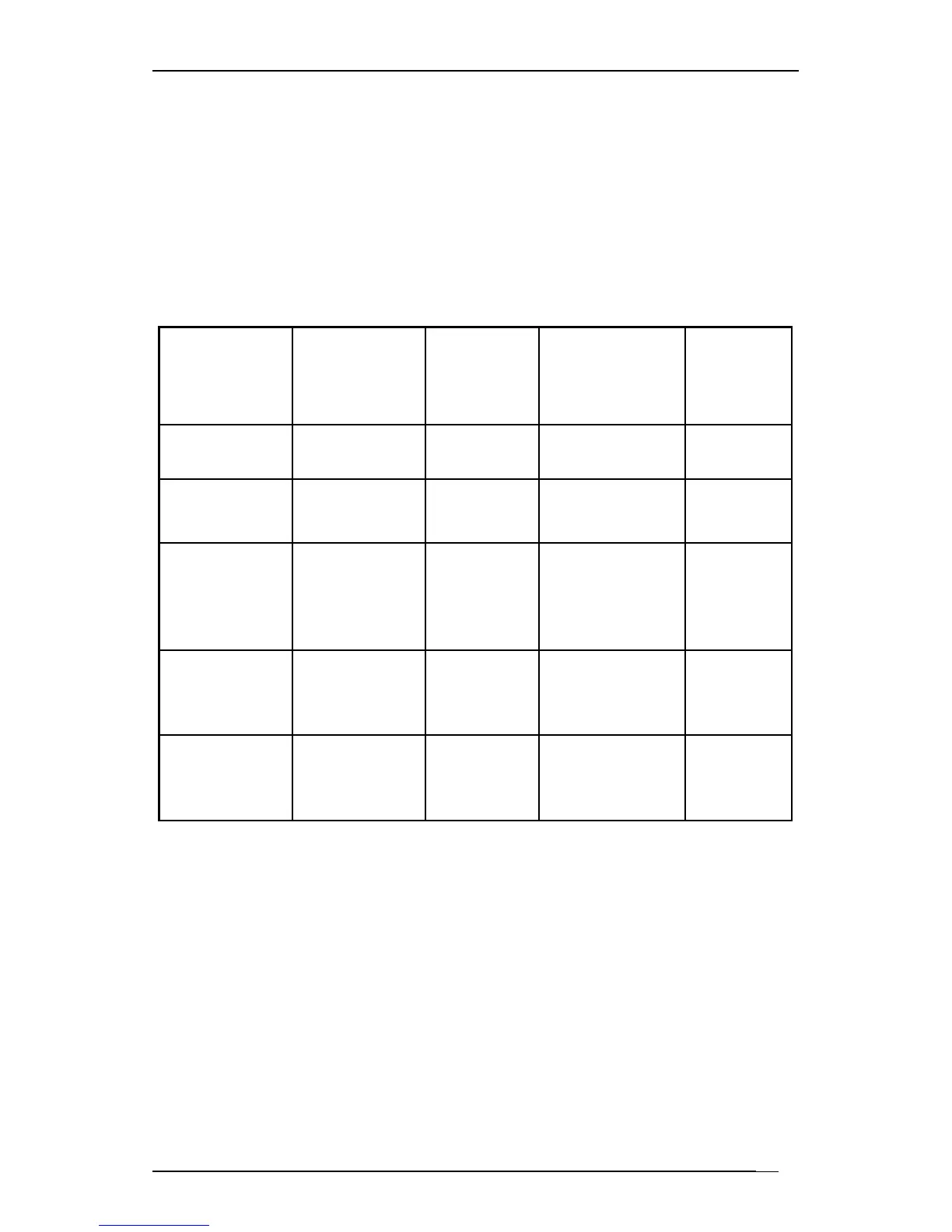24-Port Web-Smart Ethernet Switch
User’s Manual
13
NETWORK SEGMENTATION
The maximum segment distance between a node and a directly
connected switch port on a 100Base-FX network is 100km using
10/125 (or 9/125) µm single-mode fiber optic cable. It is capable of
a maximum span of 2km when 62.5/125 (or 50/125) µm multi-
mode fiber optic cable is used.
Cable Specifications Table
Ethernet
Standards
Connector Port
Speed
Half/Full
Duplex
Cable Max.
Distance
10Base-T RJ-45 10/20
Mbps
Cat. 3, 4 or 5
UTP/STP
100m
100Base-TX RJ-45 100/200
Mbps
Cat. 5
UTP/STP
100m
100Base-FX
Multi-mode
ST, SC,
MT-RJ, VF-
45, LC
100/200
Mbps
50 or
62.5/125 µm
multi-mode
fiber
Up to
2km
100Base-FX
Single-mode
ST, SC 100/200
Mbps
9 or 10/125
µm single-
mode fiber
Up to
100km
100Base-FX
WDM
Single-mode
SC 100/200
Mbps
9 or 10/125
µm single-
mode fiber
Up to
40km