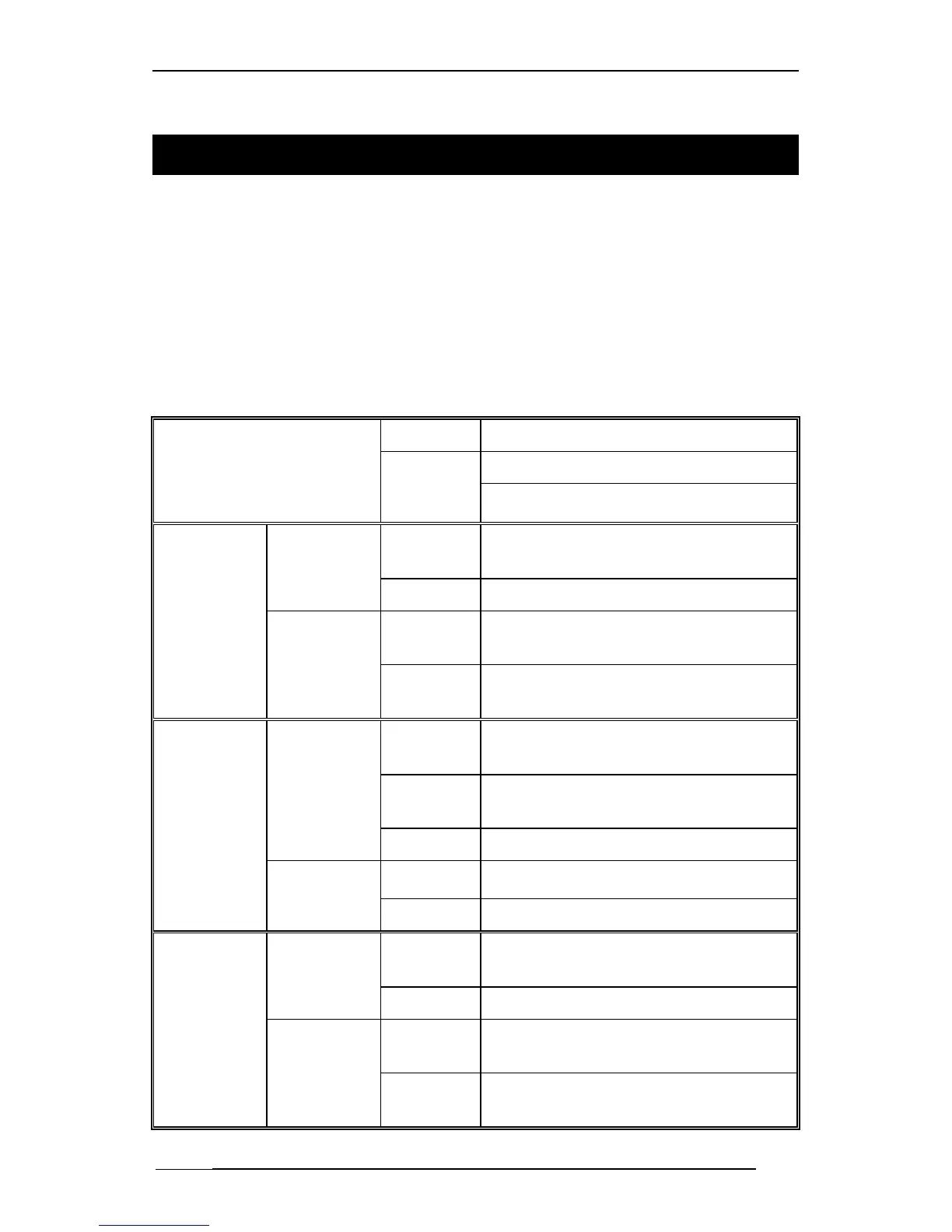24-Port Web-Smart Ethernet Switch
User’s Manual
8
Physical Ports
The 24-Port Switch has twenty-four 10/100Mbps ports using RJ-45
connectors and provides one slot for the optional single-port fiber
module. The optional module allows fiber type (multi-mode or
single-mode fiber) and connector (SC, ST, MT-RJ, VF-45, or LC)
at user’s discretion.
UNDERSTANDING FRONT PANEL DESIGN
On
Power feeding in
Power switched off
Power LED
Off
Improper connection
On A valid network connection
LNK stands for LINK
LNK
Off No connection
Flashing Transmitting or receiving data
ACT stands for ACTIVITY
Console
Port LED
ACT
Off Neither transmitting nor receiving
data
On A valid network connection
LNK stands for LINK
Flashing Transmitting or receiving data
ACT stands for ACTIVITY
LNK/ACT
Off Neither connection nor activity
On A valid 100Mbps connection
Port LED
SPEED
Off
A valid 10Mbps connection
On A valid network connection
LNK stands for LINK
LNK
Off No connection
Flashing Transmitting or receiving data
ACT stands for ACTIVITY
100FX Port
LED
ACT
Off Neither transmitting nor receiving
data