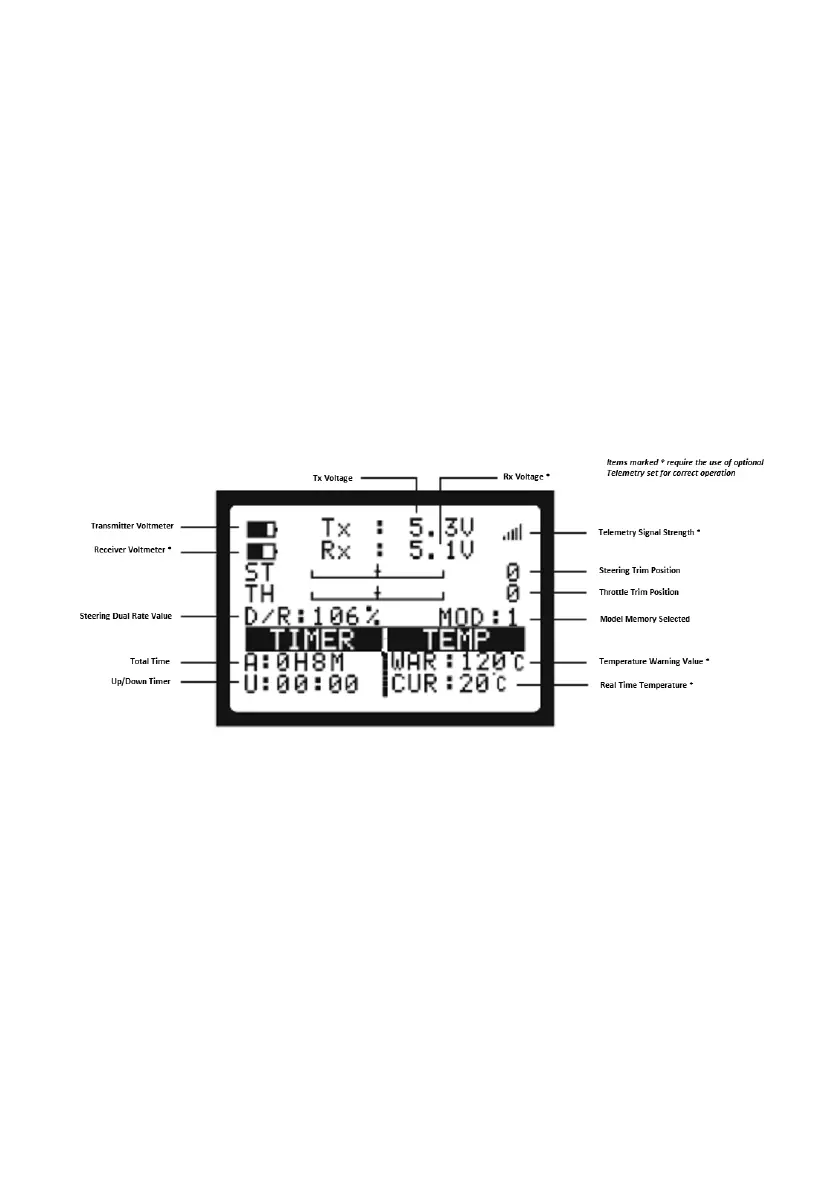7. Binding
Transmitter/Receiver Binding
1. Turn on the transmitter while holding down the ‘3CH’ button located on the hand
grip.ReleasethebuttonwhentheLEDonthetransmitterstartsashingblueandyou
hear a beeping noise. The transmitter is now in it’s binding mode.
2.Turnonthereceiver.TheLEDonthereceiverwillbeashinggreenslowly.Placethe
transmitter next to the receiver then press the ‘Bind’ button on the receiver until you
seethegreenLEDonthereceiverashrapidlythenreturntoaslowash.Releasethe
button on the receiver.
3. Turn the transmitter off then switch it back on again; the LED on the receiver should
become solid green. The binding process is now complete.
8. Main Screen
9. Steering Dual Rate (ST. D/R)
The dial marked ‘ST D/R’ on the transmitter controls the amount of servo travel. Turn-
ing the dial clockwise gives more travel and turning it anti-clockwise gives less travel.
5