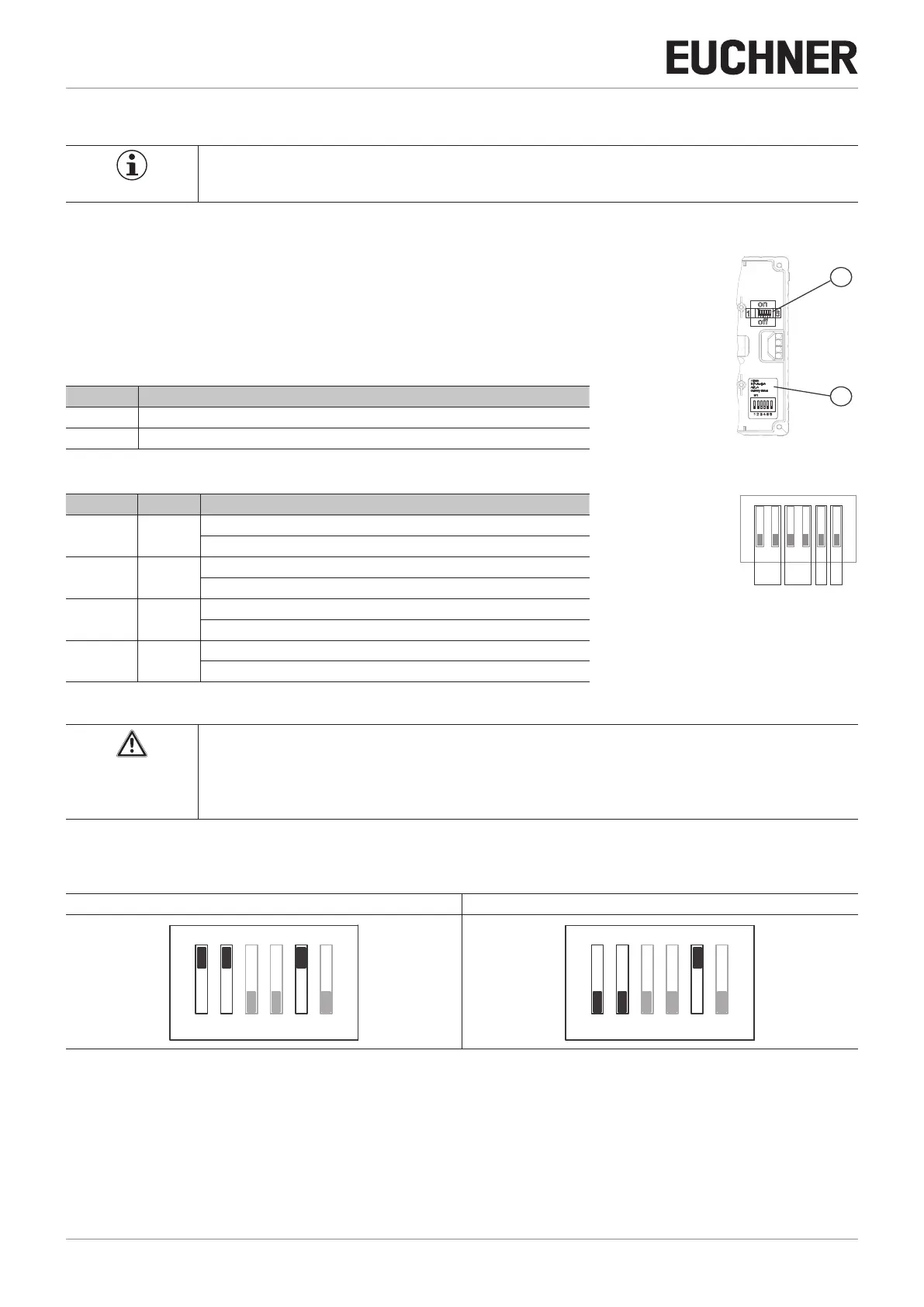Operating Instructions Safety Systems
MGB-L1…-AR.-… / MGB-L2…-AR.-… and MGB-L1…-AP.-… / MGB-L2…-AP.-…
26
(Translation of the original operating instructions) 2119167-06-10/20
12.6. Changing device conguration (using DIP switches)
Tip!
You will nd an animation on device conguration at www.euchner.com.
DIP switches
The device can be congured using the DIP switches. The following settings are possible:
Ì Changing system family (AR/AP switching)
Ì Deactivating guard lock monitoring
Ì Activating release monitoring (possible only with active guard lock monitoring)
Position of the switches
Item Description
1 DIP switch
2 Sticker with factory setting
Function of the switches
Detail Switch Function
A 1+2 on: device is operated as an AP system
off: device is operated as an AR system
B 3+4 on: guard lock monitoring is deactivated
off: guard lock monitoring is active (usually factory setting)
C 5 on: conguration possible
off: conguration inhibited (factory setting)
D 6 on: release monitoring is activated
off : release monitoring is deactivated (usually factory setting)
12.6.1. Changing system family (AR/AP switching)
CAUTION
Malfunction due to incorrect conguration or incorrect connection.
Ì Note that the terminal assignment also changes on changing the conguration (see chapter 12.9.
Terminal assignment and contact description on page 30).
1. Switch off power supply.
2. Set DIP switches 1, 2 and 5 as shown.
For changing from AR => AP For changing from AP => AR
1
ON
2 3 4 5 6 1
ON
2 3 4 5 6
3. Switch on power supply for 5 s.
¨ The change is conrmed by the illumination of the Power LED. All other LEDs are off.
4. Switch off power supply and set DIP switch 5 to OFF.
¨ The next time the device is started, it operates in the operating mode set.
