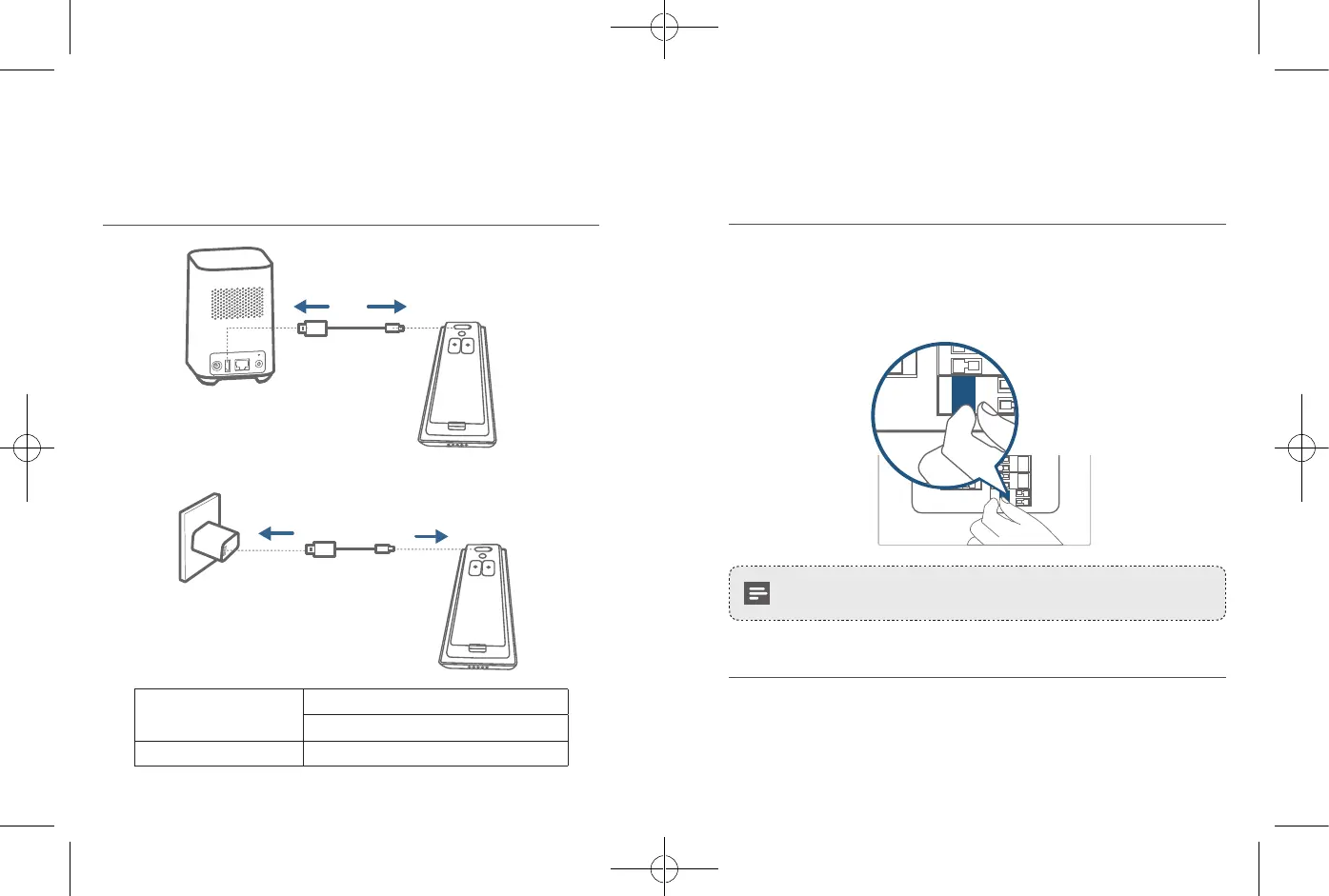18
English English
19
APPENDIX 2 RECHARGING THE
DOORBELL
Recharge the Doorbell
LED indication
Charging: Solid orange
Fully charged: Solid cyan
Charging time 6 hours from 0% to 100%
APPENDIX 3 POWERING THE DOORBELL
WITH EXISTING DOORBELL WIRES
3.1 Verify whether the doorbell wires are working
1. Ring the existing doorbell to check if it is working. If the doorbell doesn’t ring,
your doorbell wires may be defective. Power the doorbell on its own battery or
consult an electrician to fix the wires.
2. Shut off power at the breaker. Turn the lights on / off in your home to make sure
the electricity in your house is properly shut off.
OFF
Always be careful when handling wires. If you’re not comfortable
installing it yourself, have a qualified electrician do it.
3.2 Detach the Existing Doorbell Button
If you already have existing doorbell wiring:
1. Remove the existing doorbell button with a Phillips-Head screwdriver (not provided).
2. Pull the two wires out carefully when removing the existing doorbell. Straighten
the wire ends if necessary.
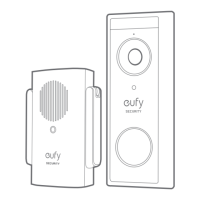