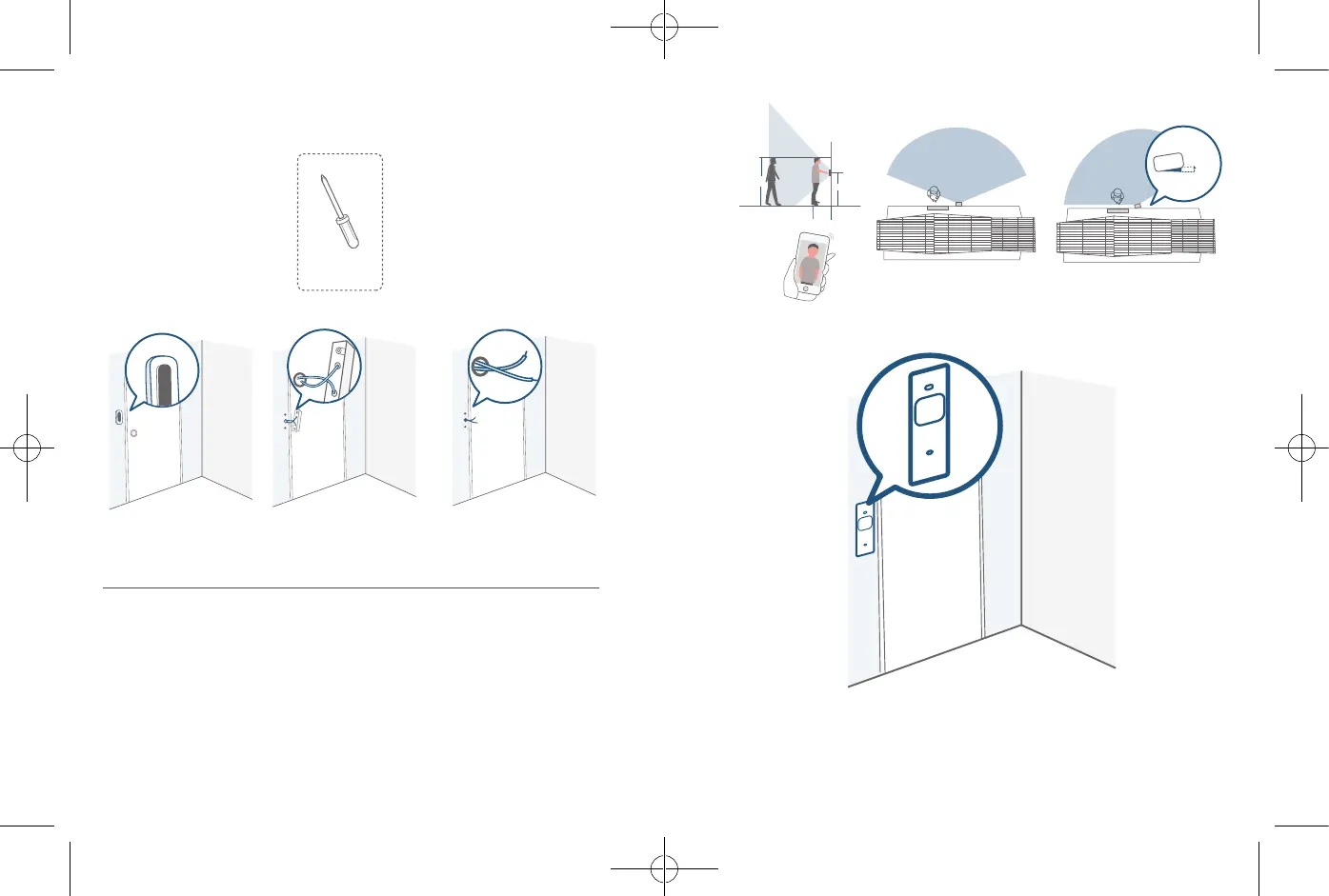20
English English
21
What is required: Philips-Head Screwdriver
Phillips-Head Screwdriver
(User provides it.)
3.3 Find a Mounting Spot
1. Determine the mounting position of the doorbell. Consider the below factors:
①
Check if you can reuse the existing holes and anchors on the wall or door
frame.
②
If you are drilling the mounting holes for the first time, the recommended
mounting height is 48" / 1.2 m from the ground.
③
Use the 15° mounting wedge as a supplementary mounting bracket if you wish
to see more on a specific side.
1.76m(5’9”)
1.2m (48")
0.3m
(12")
1m
(40")
Without 15° Mounting wedge With 15° Mounting wedge
Door
Door
Video Doorbell
Video Doorbell
2. Place the Screw Hole Positioning Card against the wall to mark the position.