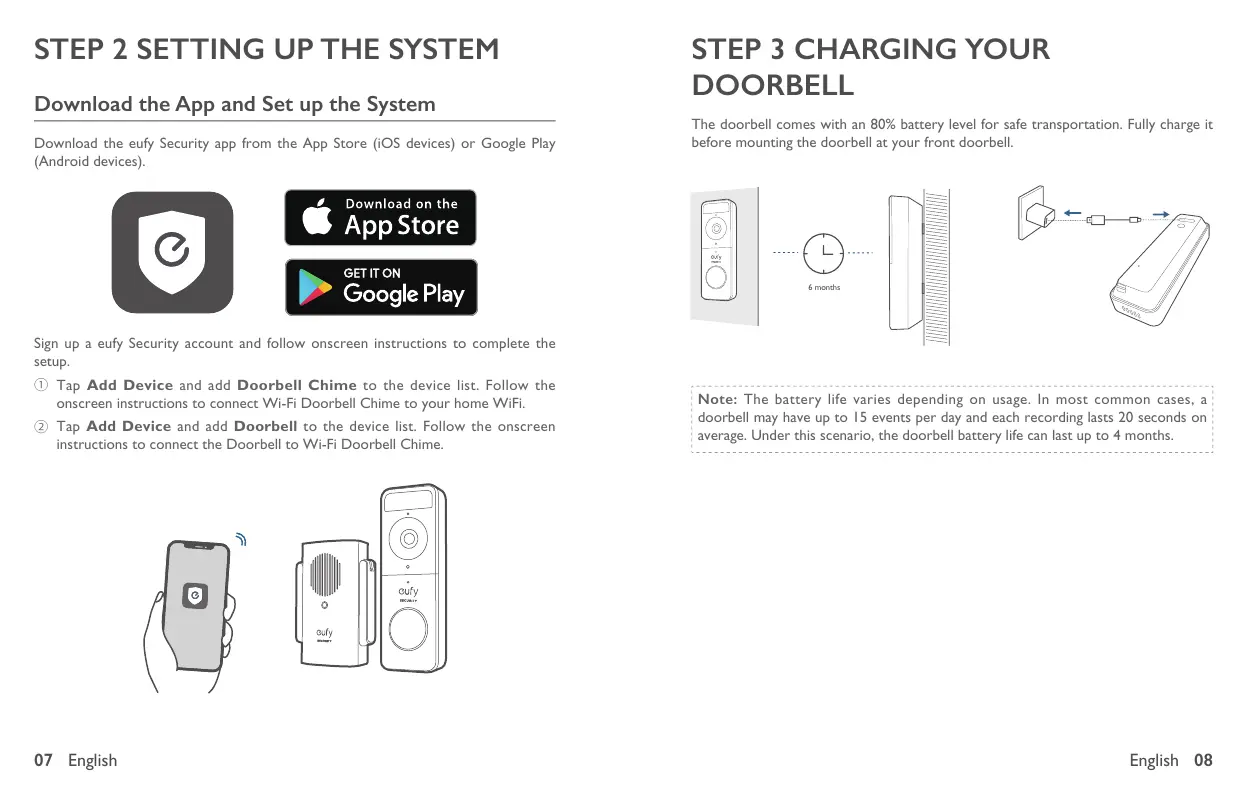07 English English 08
STEP 2 SETTING UP THE SYSTEM
Download the App and Set up the System
Download the eufy Security app from the App Store (iOS devices) or Google Play
(Android devices).
Sign up a eufy Security account and follow onscreen instructions to complete the
setup.
①
Tap Add Device and add Doorbell Chime to the device list. Follow the
onscreen instructions to connect Wi-Fi Doorbell Chime to your home WiFi.
②
Tap Add Device and add Doorbell to the device list. Follow the onscreen
instructions to connect the Doorbell to Wi-Fi Doorbell Chime.
STEP 3 CHARGING YOUR
DOORBELL
The doorbell comes with an 80% battery level for safe transportation. Fully charge it
before mounting the doorbell at your front doorbell.
6 months
Note: The battery life varies depending on usage. In most common cases, a
doorbell may have up to 15 events per day and each recording lasts 20 seconds on
average. Under this scenario, the doorbell battery life can last up to 4 months.
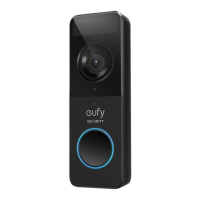