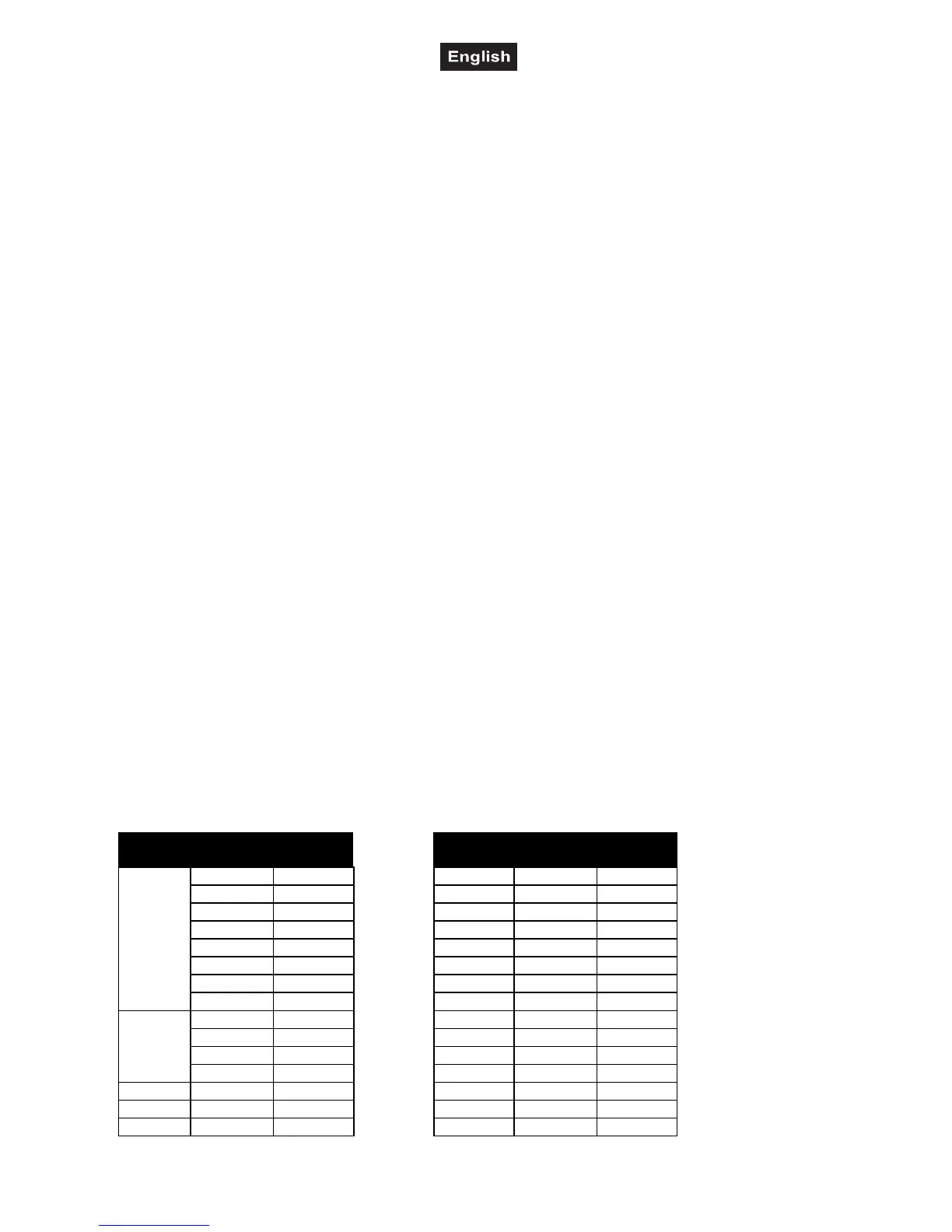00026741.DOC, Version 2.3
19/36
Press and hold the Bank Down-button and the Del-button while disconnecting the device from the mains.
C
onnect the device to the mains again.
6.4 Copying scenes, programs and records
With the Copy-function, you can make programming of programs and chasers easier by copying already
existent scenes into a program.
Copy a scene
P
ress and hold the Program-button and select the desired program via the Bank-buttons. Press the
respective Scene-button. Press the Add-button and select the desired bank where you want to copy the
scene to. Press the desired Scene-button.
Delete a scene
Press and hold the Program-button and select the desired program via the Bank-buttons. Press the
respective Scene-button. Press and hold the Del-button and press the desired Scene-button. The DMX-
value of this scene is set to 0.
Copy a program
Press and hold the Program-button and select the desired program via the Bank-buttons. Press the Add-
button and select the desired bank where you wish to copy the program to. Press the Bank Copy-button.
Delete a program
Press and hold the Program-button and select the desired program via the Bank-buttons. Press and hold the
Del-button and press the Bank Copy-button.
Delete all scenes
Caution: When you select this function, all programmed scenes will be irrevocably lost!
Press and hold the Program-button and the Bank Down-button while disconnecting the device from the
mains. Connect the device to the mains again.
6.5 Sound-control
You can activate the sound-control by pressing the Music-button (LED flashes). Please note that programs
and records are only active in this mode when the controller receives a music-signal. If there is no music
present, the program or chaser stops.
6.6 MIDI-operation
Press the MIDI-button and the third and fourth digit in the display start flashing. Select the respective MIDI-
channel via the Bank-buttons. Press the MIDI-button again in order to terminate the adjustment of the MIDI-
channels.
Overview on the MIDI-functions:
Bank Note-
number
Function Bank Note-
number
Function
00 Scene 1 Bank 15 112 Scene 1
01 Scene 2 Bank 15 113 Scene 2
02 Scene 3 Bank 15 114 Scene 3
03 Scene 4 Bank 15 115 Scene 4
04 Scene 5 Bank 15 116 Scene 5
05 Scene 6 Bank 15 117 Scene 6
06 Scene 7 Bank 15 118 Scene 7
Bank 1
07 Scene 8 Bank 15 119 Scene 8
08 Scene 1 Chase 120 Chase 1
09 Scene 2 Chase 121 Chase 2
10 Scene 3 Chase 122 Chase 3
Bank 2
... ... Chase 123 Chase 4
Chase 124 Chase 5
Chase 125 Chase 6
Chase 126 Blackout