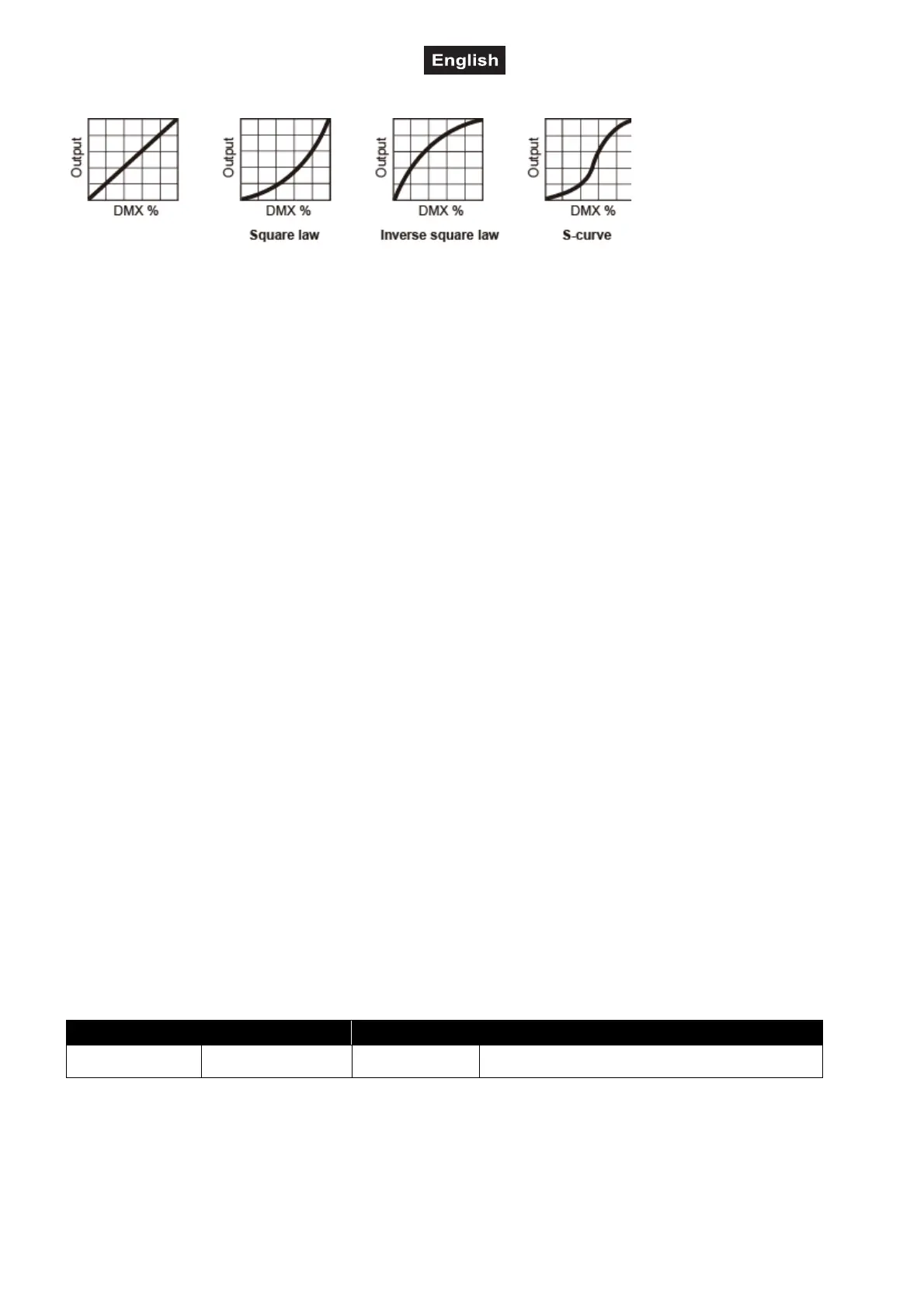00135564, Version 1.0
26/28
Dimming Curves options:
Linear
LINEAR: the increase in light intensity appears to be linear as DMX value is increased.
SQUARE LAW: light intensity control is finer at low levels and coarser at high levels
INVERSE SQUARE LAW: light intensity control is coarser at low levels and finer at high levels
S-CURVE: light intensity control is fine at low levels and high levels and coarser at medium levels.
Interconnecting several devices (master/slave operation)
Several devices may be interconnected (max. 32). Then all slave units can be synchronized and controlled with the
master unit without the need for a DMX controller. The devices must be set to the corresponding operating modes.
1 Configure all slave units before connecting the master unit: Press the MENU button so many times until SLnd
is indicated on the display. Confirm with the ENTER button. You can then select SL1. Confirm with the ENTER
button.
2 To determine the master device press the UP or DOWN button until the menu item Mast appears in the
display. Confirm with the ENTER button.
3 Connect the DMX output of the master unit to the DMX input of the first slave unit. Then connect the DMX
output of the first slave unit to the DMX input of the second slave unit, etc. until all units have been connected in
a chain. Make sure the master unit is the first in the chain. Do not connect a DMX controller to the DMX input of
the master unit.
4 Set the master unit to the desired operating mode. The interconnected devices will now operate synchronously.
DMX operation
Setting the number of DMX channels and the DMX starting address
For operation with a controller with DMX512 protocol, the device is equipped with 4 control channels. However, it
can also be switched to a mode with 1, 2 or 3 channels if different functions are required. To be able to operate the
device with a DMX controller, the DMX starting address must be set. The starting address depends upon which
DMX controller is being used. Please refer to the controller’s documentation.
1 Press the MENU button until Addr is indicated in the display. Confirm with the ENTER button. Use the buttons
UP and DOWN to select the desired DMX address. Confirm with the ENTER button again.
2 Now press the UP or DOWN buttons until Chnd is indicated in the display. The display indicates 1 CH (1 DMX
channel), 2 CH (2 DMX channels), 3 CH (3 DMX channels) or 4 CH (4 DMX channels). Use the buttons UP or
DOWN to select the desired DMX channel mode. Confirm with the ENTER button.
3 A dot will flash on the display when DMX signals are being received.
Note: Please make sure that you do not have any overlapping channels in order to control each device correctly
and independently from any other fixture on the DMX chain. If several devices are addressed similarly, they will
work synchronously.
Functions in 1-channel mode
Channel Function Value Details
CH1
Master dimmer 000 – 255
Total brightness 0-100%
*
*
= With preset Zoom from the main menu (Menu structure)