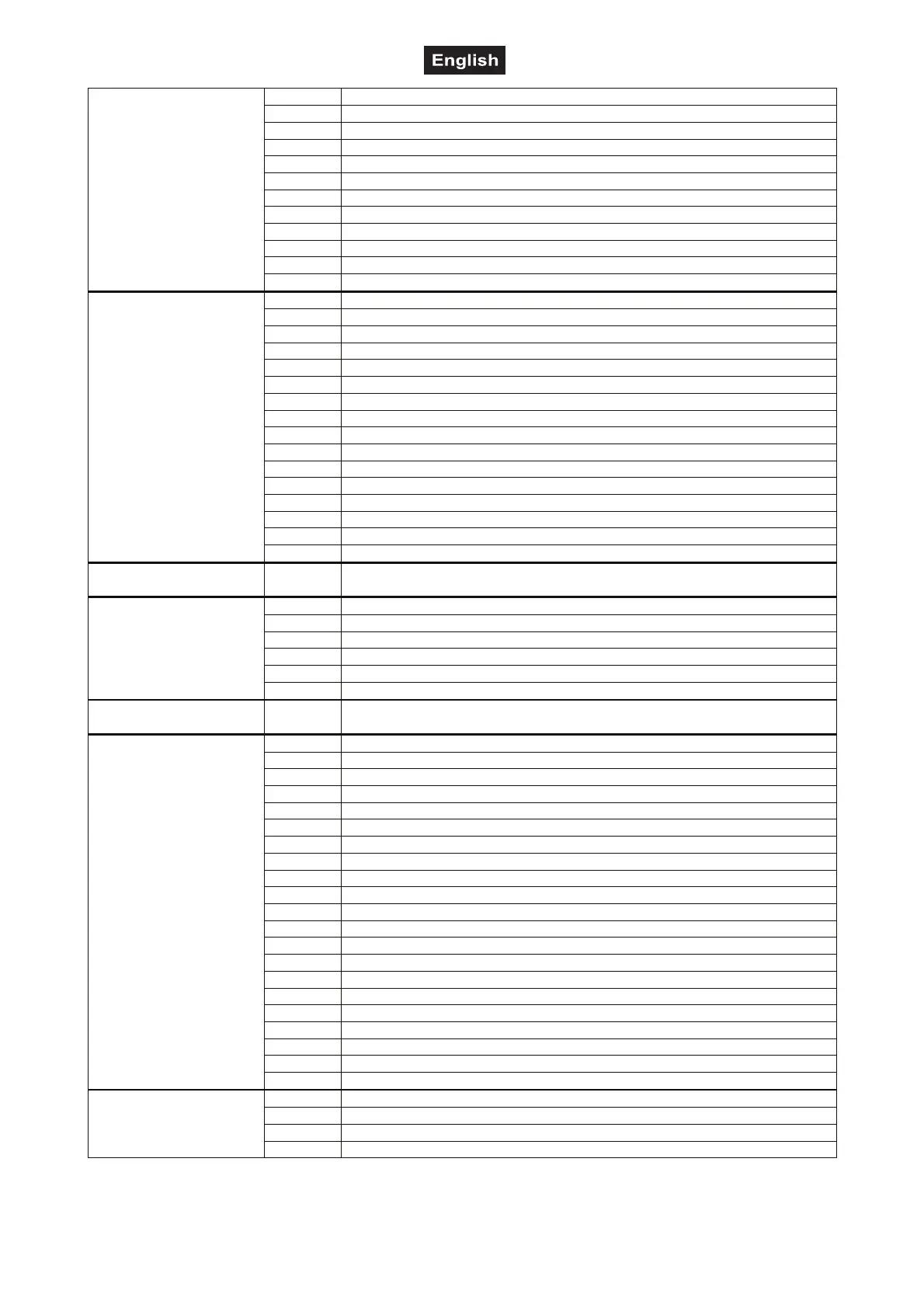00132156, Version 1.0
50/56
064–079 Light blue
080–095 Light yellow
096–111 Light green
112–127 Magenta
128–143 White + blue
144–159 Orange + red
160–175 Light blue + light yellow
176–191 Light green + magenta
192–207 White + orange
208–223 Blue + red
224–239 Light blue + light green
240–255 Light yellow + magenta
27
Scanner Gobos
000–015 Gobo 1
016–031 Gobo 2
032–047 Gobo 3
048–063 Gobo 4
064–079 Gobo 5
080–095 Gobo 6
096–111 Gobo 7
112–127 Gobo 8
128–143 Gobo 1 + Gobo 2
144–159 Gobo 3 + Gobo 4
160–175 Gobo 5 + Gobo 6
176–191 Gobo 7 + Gobo 8
192–207 Gobo 1 + Gobo 8
208–223 Gobo 2 + Gobo 7
224–239 Gobo 3 + Gobo 6
240–255 Gobo 4 + Gobo 5
Scanner Dimmer
000‒255 Total brightness 0-100%
29
Strobe Effect
000–003 On
004–007 Off
008–076 Strobe effect slow > fast
077–145 Pulsating strobe effect slow > fast
146–215 Random strobe effect slow > fast
216–255 On
UV Dimmer
000‒255 Total brightness 0-100%
31
Preset Programs
000–005 No function
006–017 Automatic / sound program 1
018–030 Automatic / sound program 2
031–042 Automatic / sound program 3
043–056 Automatic / sound program 4
057–069 Automatic / sound program 5
070–082 Automatic / sound program 6
083–095 Automatic / sound program 7
096–108 Automatic / sound program 8
109–121 Automatic / sound program 9
122–134 Automatic / sound program 10
135–147 Automatic / sound program 11
148–160 Automatic / sound program 12
161–173 Automatic / sound program 13
174–186 Automatic / sound program 14
187–199 Automatic / sound program 15
200–212 Automatic / sound program 16
213–225 Automatic / sound program 17
226–238 Automatic / sound program 18
239–251 Automatic / sound program 19
252–255 Automatic / sound program 20
32
Automatic Mode/
Sound Control
000–100 Automatic program with color switch slow > fast
101–200 Automatic program with color fade slow > fast
201–225 Sound program with color switch
226–255 Sound program with color fade
Note: Channels 1-30 are available only if channel 31 is set to a value 000-005.