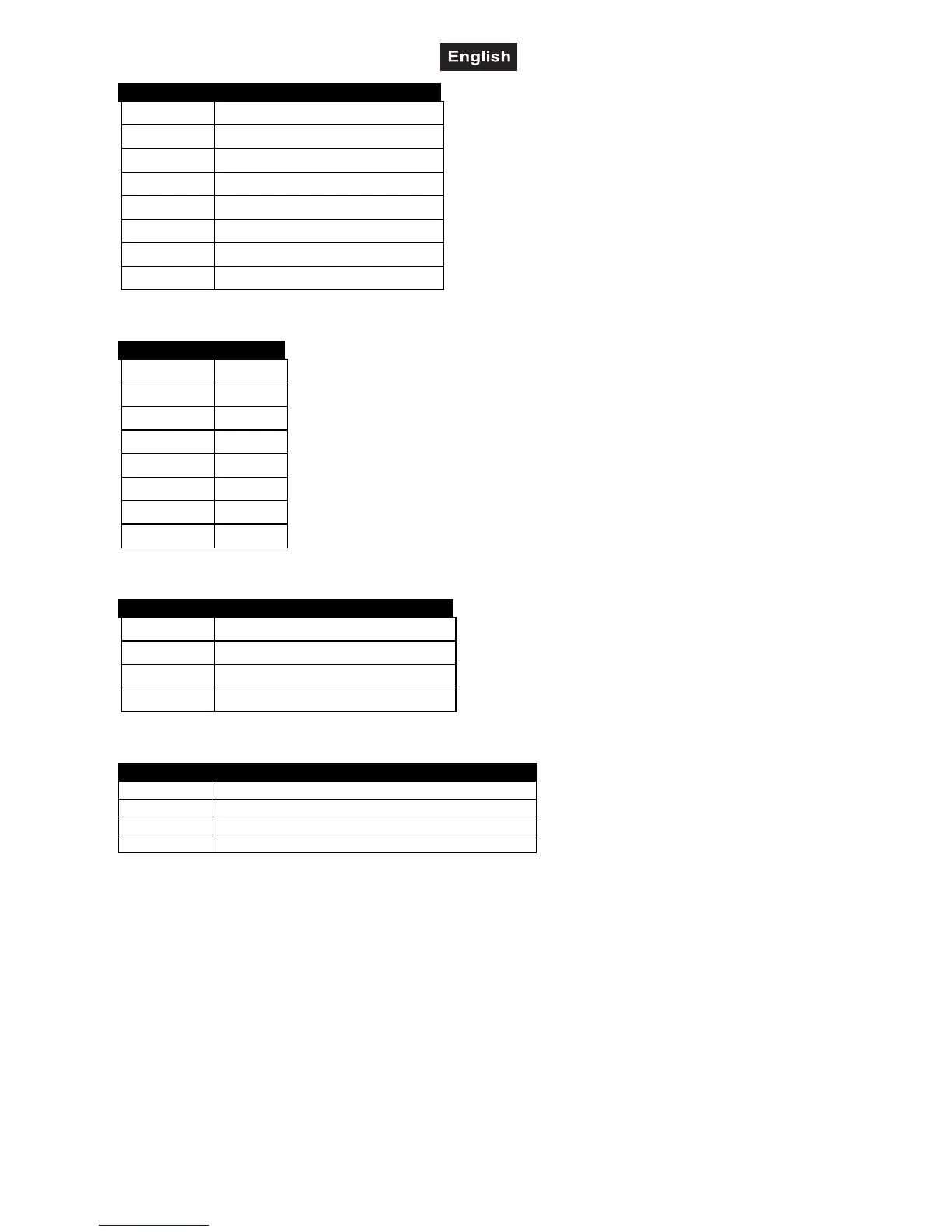51786035X18NXS_V_1_2.DOC
27/55
DMX-value Feature
0-31 Open/white
32-63 Red
64-95 Yellow
96-127 Violet
128-159 Green
160-191 Orange
192-223 Blue
224-255 Pink
Control channel 4 - Gobo-wheel
DMX-value Feature
0-31 Open
32-63 Gobo 1
64-95 Gobo 2
96-127 Gobo 3
128-159 Gobo 4
160-191 Gobo 5
192-223 Gobo 6
224-255 Gobo 7
Control channel 5 - Shutter, strobe
DMX-value Feature
0-14 Shutter closed
15 Open
16-250 Strobe-effect with increasing speed
251-255 Open
Control channel 6 - Gobo rotation
DMX-value Feature
0-4 No rotation
5-120 Forwards gobo rotation with decreasing speed
121-139 No rotation
140-255 Backwards gobo rotation with increasing speed