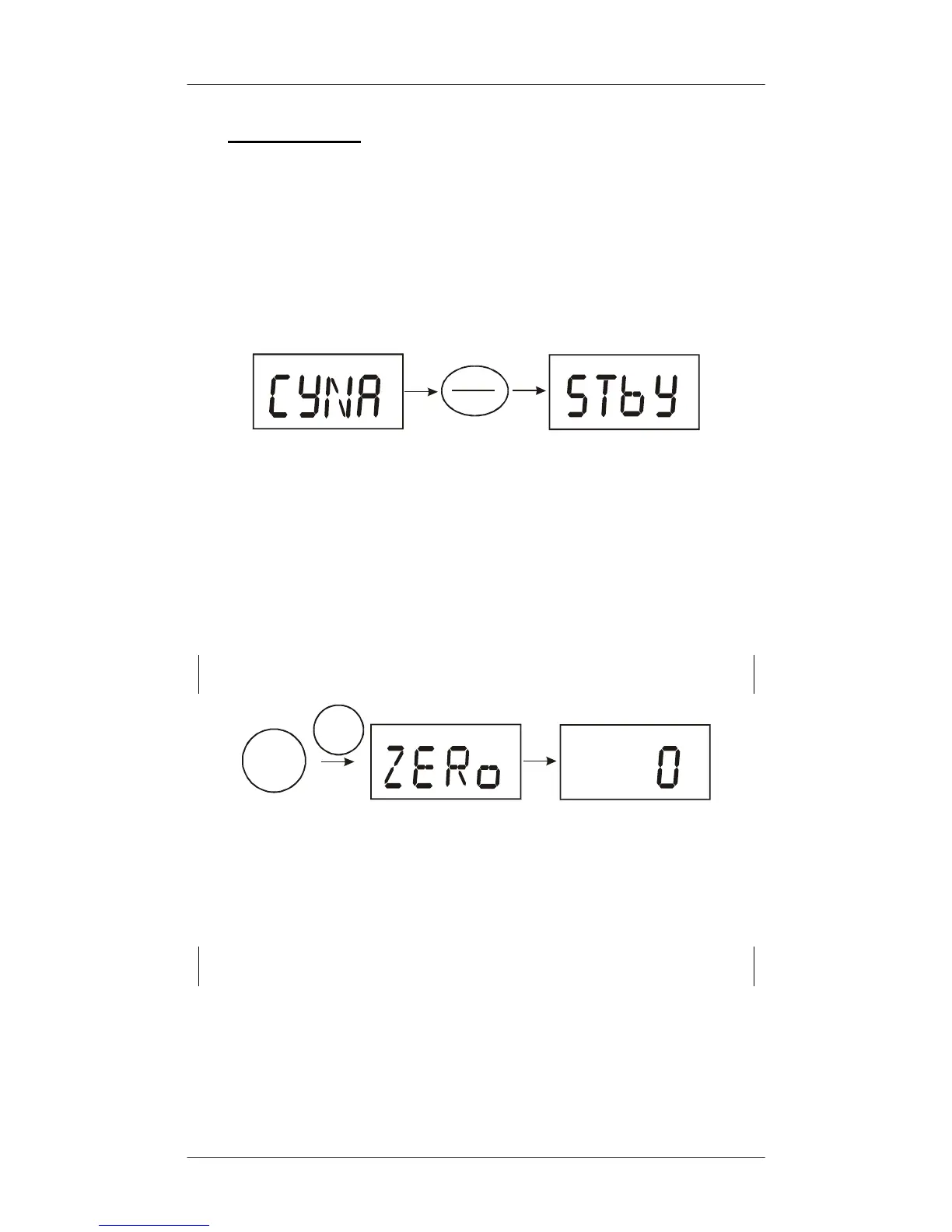Measurement: Cyanuric Acid C401/301/201/102/101
15
2.5 Cyanuric Acid (5-90 ppm)
• For water and treated water
1. Switch the meter on by pressing the ON/OFF key.
2. Press the MODE key repeatedly until [CYNA] is displayed.
3. Press the READ/ENTER key to confirm the test parameter. The
meter will read [STbY] indicating it is in stand-by mode, waiting for
either blanking or measurement.
READ
ENTER
4. Select a clean and dry vial, un-screw the cap and fill with sample
water to the line on the vial. Replace the cap, ensuring it is screwed
on finger tight to the vial.
5. Ensure the outside of the vial is clean, dry and absent of any marks
or finger-prints. Gently push the vial fully into the meter, whilst
aligning the ▼ mark on the vial with the ▲ mark on the meter.
6. Press the ZERO key to blank the meter to that vial; the meter will
read [ZERo] whilst this is taking place.
Note: The meter will store the last zero value it took between tests, even if it
turns off or if the batteries are removed.
Blanking
Sample
ZERO
ppm
7. Remove the vial from the meter and un-screw the cap. Select a
Cyanuric Acid reagent sachet. Open the sachet and tip the contents
into the vial.
8. Replace the cap, ensuring it is screwed on finger tight to the vial.
Shake the vial for 1 minute.
Note: a small amount of the powder may remain un-dissolved in the vial, but
this will not affect the reading.
