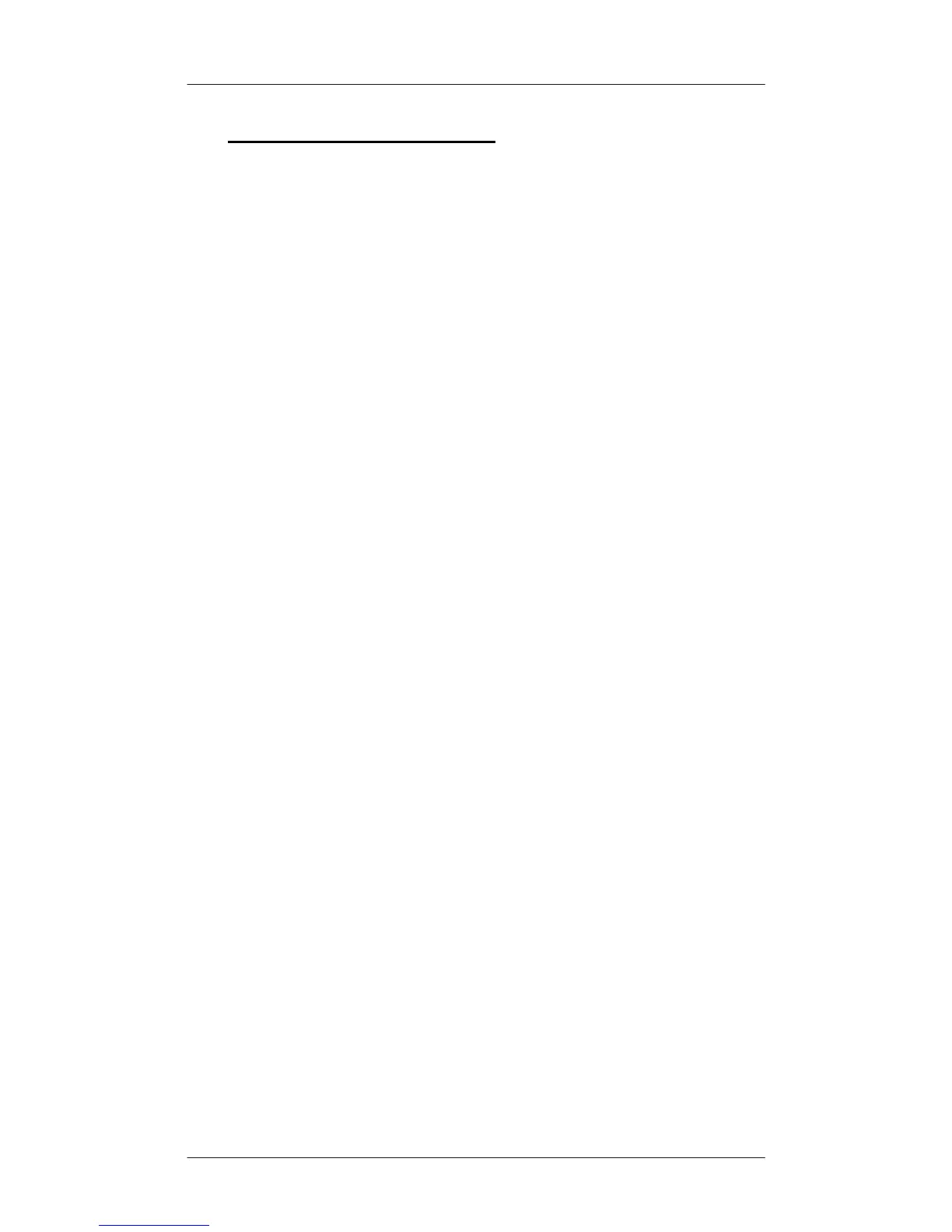Restoring Factory Calibration C401/301/201/102/101
33
3.5 Restoring Factory Calibration
The C401/301/201/102/101 Colorimeter allows you to reset the meter
back to the factory default calibration values. This feature is extremely
useful when there are errors in calibration or when you have new
calibration standards.
1. With the meter switched off, press MODE and ON/OFF keys
simultaneously for about 2 seconds.
2. The meter will momentarily flash the model number and [URST] (User-
Reset) and then display [No].
3. Use MODE key to select between [YES] or [No].
[YES] = To restore meter back to factory calibration values
[No] = To retain last calibrated values
4. After selecting [YES] or [No], press READ/ENTER key.
5. The meter will now flash the model number, the meter’s revision
number and enter the measurement selection mode.
Figure 9 shows the sequence for restoring factory calibration values.
