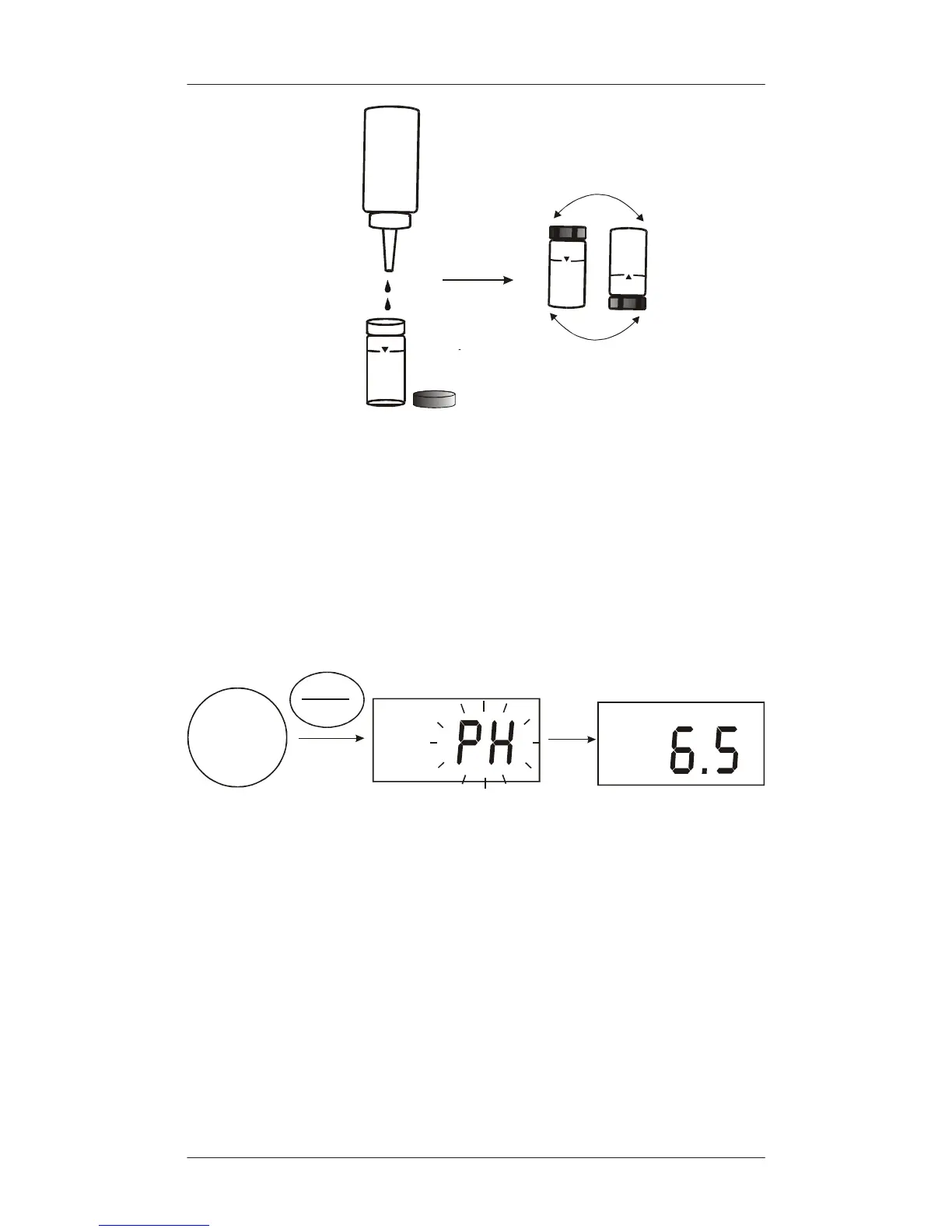dd 20 drops of pH Indicator
(Phenol Red) reagent
pH
Indicator
Phenol
Red
9. Gently push the vial back fully into the sample well of the instrument,
whilst again aligning the ▼ mark on the vial with the ▲ mark on the
meter.
10. Wait for 1 minute and then press the READ/ENTER key within 3
minutes from when the time the reagent was added to the vial.
11. The meter will flash [PH] whilst the measurement is taken. It will then
display the pH of the solution in pH units.
pH
Sample
READ
ENTER
pH
