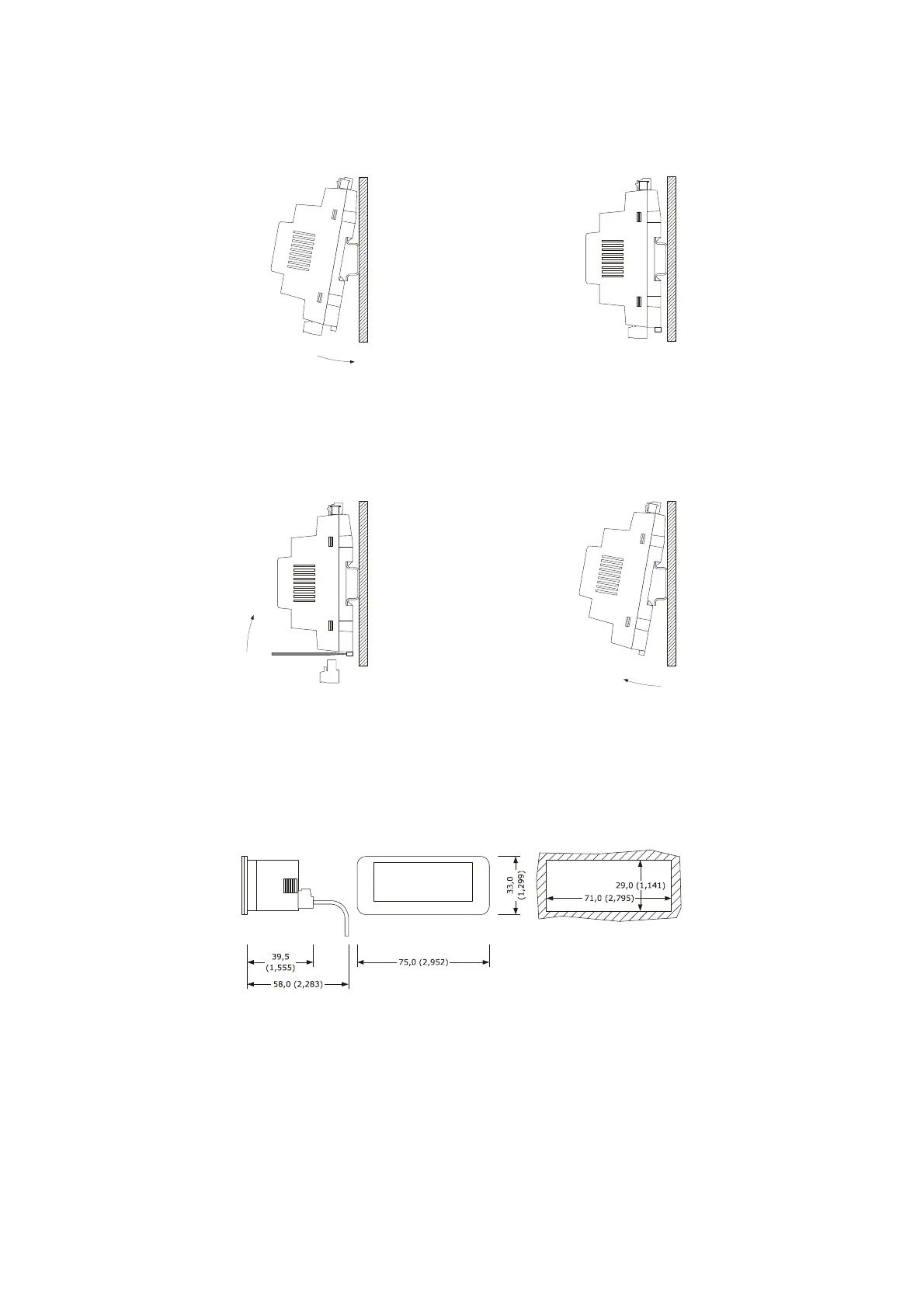EVCO S.p.A.
EV3 MVC & EVD MVC | Application manual ver. 1.0 | Code 144EV3MVI104
page 12 of 72
The pictures below show how to install the EVD MVC and EVD EXP.
1 2
To remove the EVD MVC and EVD EXP, first remove any plug-in screw terminal blocks fitted in the lower part, then, using a
screwdriver, loosen the DIN rail clip, as shown in the pictures below.
3 4
To re-install the EVD first press the DIN rail clip fully in.
3.3 Measurements and installation of EV3K11
The pictures below show the measurements of EV3K11; measurements are expressed in mm (inches).