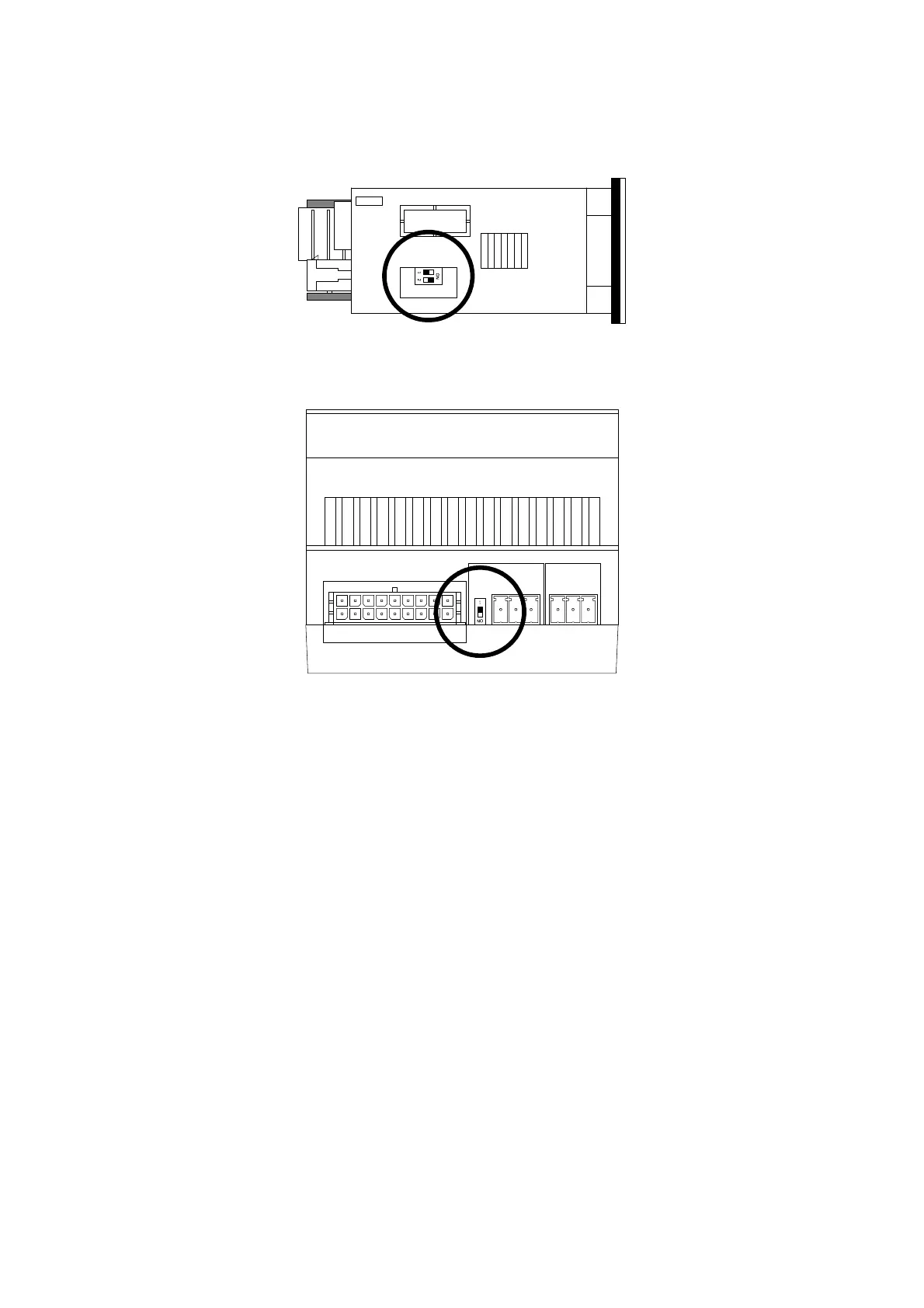EVCO S.p.A.
EV3 MVC & EVD MVC | Application manual ver. 1.0 | Code 144EV3MVI104
page 25 of 72
5.4 Termination resistor for the RS-485 MODBUS line
To terminate the RS-485 MODBUS line of the EV3 MVC, place micro-switch 1 in position ON. Do not touch micro-switch 2.
To terminate the RS-485 line of the EVD MVC, place micro-switch 1 in position ON.
5.5 Precautions for electrical connection
- Do not use electric or pneumatic screwdrivers on the terminal blocks of the devices.
- If the devices have been moved from a cold to a warm place, the humidity may cause condensation to form inside. Wait
about an hour before switching on the power.
- Make sure that the supply voltage, electrical frequency and power of the devices correspond to the local power supply. See
the section TECHNICAL SPECIFICATIONS.
- Disconnect the devices from the power supply before doing any type of maintenance.
- The devices must be fed by power of the same phase as that feeding any module with a phase-cutting command signal.
- If TRIAC digital outputs are used it is advisable to connect a noise filter; do not touch the heat sink because it may reach very
high temperatures.
- Connect the devices to the RS-485 network using a screened cable with a twisted pair for the signal and an independent third
wire for connecting the reference (GND); the shield (braid) is earthed at a single point to avoid parasitic currents; a BELDEN
3106A cable or equivalent is recommended.
- Connect the power cables as far away as possible from those for the signal.
- Do not use the devices as safety devices.
- For repairs and for further information on the devices, contact the EVCO sales network.
