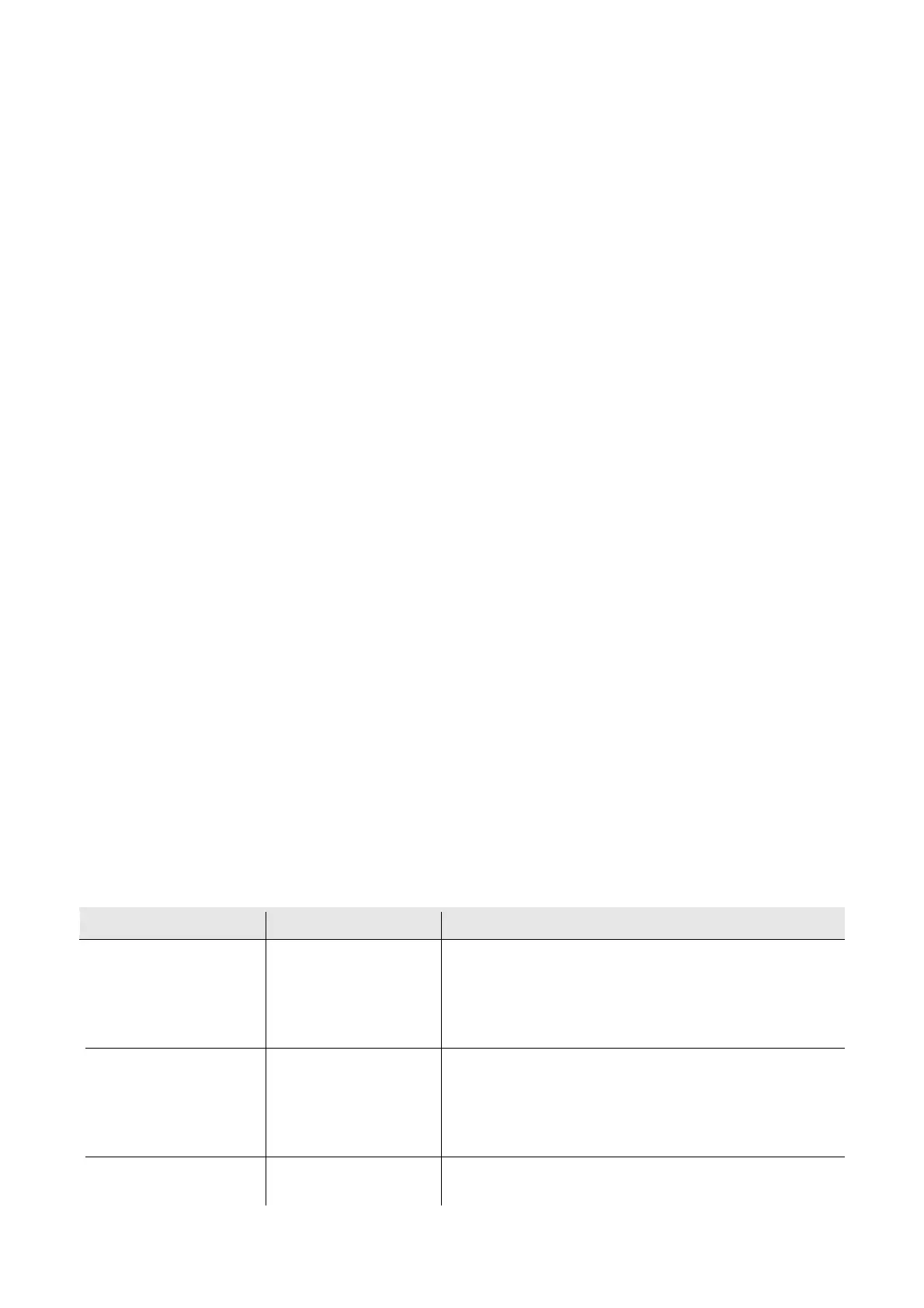EVCO S.p.A.
EV3 MVC & EVD MVC | Application manual ver. 1.0 | Code 144EV3MVI104
page 53 of 72
If parameter C48 is set to 0 temperature regulation takes priority over dehumidifying, in this situation if the regulation temperature
falls below the setting - band/2 the dehumidifier request is inhibited. This parameter can be used to limit excessive cooling caused by
dehumidification, for example if a post-heating coil is not present.
Humidification
If the winter cycle is activated the relative humidity in the environment is likely to be quite low. To guarantee comfort in the these
conditions too, the regulator is able to manage an ON-OFF humidifier if the digital output
Humidifier
is configured and the Humidity
probe is configured and not in alarm mode, if the humidity percentage falls below the setting - band (C46 - C47). The humidifier is
switched off when the humidity rises above the setting C46.
If the
Supply probe
is also configured, the humidifier is switched off, to avoid condensation, if the supply temperature falls below the
C49 limit.
9.12 External air limitation
In both summer and winter cycles, if the external temperature is particularly extreme (very high in summer and very low in winter) it is
possible for the regulation setting not to be reached even with the resources at maximum potential.
In this situation external air limitation comes into play and, by reducing the quantity of external air, it limits this problem. This function
helps to maintain the room temperature even in very difficult environmental conditions.
When the regulation temperature is outside the neutral zone with heating/cooling resources at 100%, the external air limitation
function first acts by closing the mixing chamber damper down to its minimum aperture (C07) and then by reducing the fan speed
down to the minimum speed (C06) using regulation in the incremental neutral zone with the usual parameters for the temperature
regulation (C39/C40) in progress (heating or cooling).
The “go backwards” regulation first gradually resets the fan speed to normal and then opens the mixing chamber damper to its normal
aperture if the temperature returns to below the regulated setting.
Note: for this function, all the resources of the unit will be used. For example, in the units without damper, at the beginning the
cooling/heating power will be driven to the maximum value (according to the active function) and then the fans speed will be reduced.
In the units without damper and handling coil, it will directly act on the fans speed.
10 ALARMS
The alarm signals can be of the following types.
- Automatic: the alarm is reset automatically once the cause of the alarm has disappeared
- Manual: must be reset manually (before resetting the alarms to manual reset check that the cause of the alarm has been
rectified and then switch the device off and on)
- With a number of signals per hour (resetting is automatic provided the signal counter has not exceeded the parameter
specified in the description of each alarm, then they must be reset manually; the hourly signal counter is increased once
every 225 seconds).
10.1 List of alarms
The table below shows the meaning of the device’s various alarm codes.
Code Display code Description
AL01 oFFd
Check switch-on by digital input
Indicates that the controller is switched off with remote commands
Automatic alarm
Main results
- The loads are switched off with the set timings
AL02 oFFt
Check switch-on by timer setting
Indicates that controller is switched off by timer setting regulation
Automatic alarm
Main results
- The loads are switched off with the set timings
AL03 EA
Cumulative probe alarm
Indicates that one or more of the probes is in alarm mode. Non-