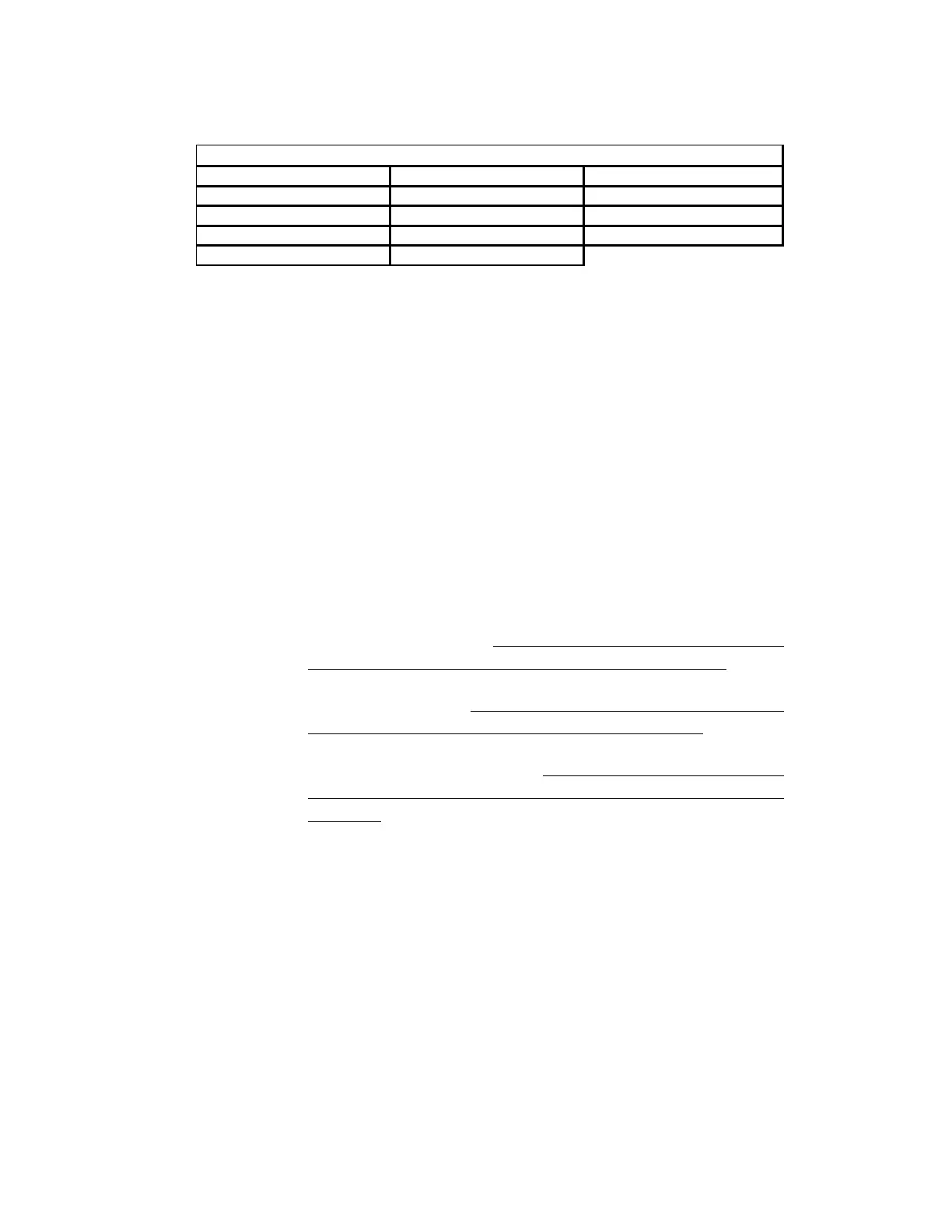EVGA X299 Micro (131-SX-E295)
- 10 -
1. Removable BIOS LED
a
. RED: Active BIOS Chip (only 1 will be lit at a time)
2. PCI-Express LED for PE1. The LED will remain off when this PCI-E slot is
disabled or unpopulated.
a. GREEN: Operating at PCI-Express Gen1 speed
b. YELLOW: Operating at PCI-Express Gen2 speed
c. RED: Operating at PCI-Express Gen3 speed
3. PCI-Express LED for PE2. The LED will remain off when this PCI-E slot is
disabled or unpopulated.
a. GREEN: Operating at PCI-Express Gen1 speed
b. YELLOW: Operating at PCI-Express Gen2 speed
c. RED: Operating at PCI-Express Gen3 speed
4. PCI-Express LED for PE3. The LED will remain off when this PCI-E slot is
disabled or unpopulated.
a. GREEN: Operating at PCI-Express Gen1 speed
b. YELLOW: Operating at PCI-Express Gen2 speed
c. RED: Operating at PCI-Express Gen3 speed
5. 5VSB
a. WHITE: Voltage detected (Does not mean PSU is outputting
in-spec, only that this specific voltage is detected)
6. VCC
a. RED: Voltage detected (Does not mean PSU is outputting in-
spec, only that this specific voltage is detected)
7. VSM
a. YELLOW: Voltage detected (Does not mean PSU is
outputting in-spec, only that this specific voltage is
detected)
8. KBX LED
a. YELLOW: Indicates a Kaby Lake-X processor is installed into the
socket.
Removable BIOS LED
VCC
FIVR
PE1 Status/Mode
VSM
CATERR
PE2 Status/Mode
KBX LED
CC_LED
PE3 Status/Mode
SKX LED
Backlit/Shielded Audio Trace
5VSB
POSTCODE Indicator
LED Legend