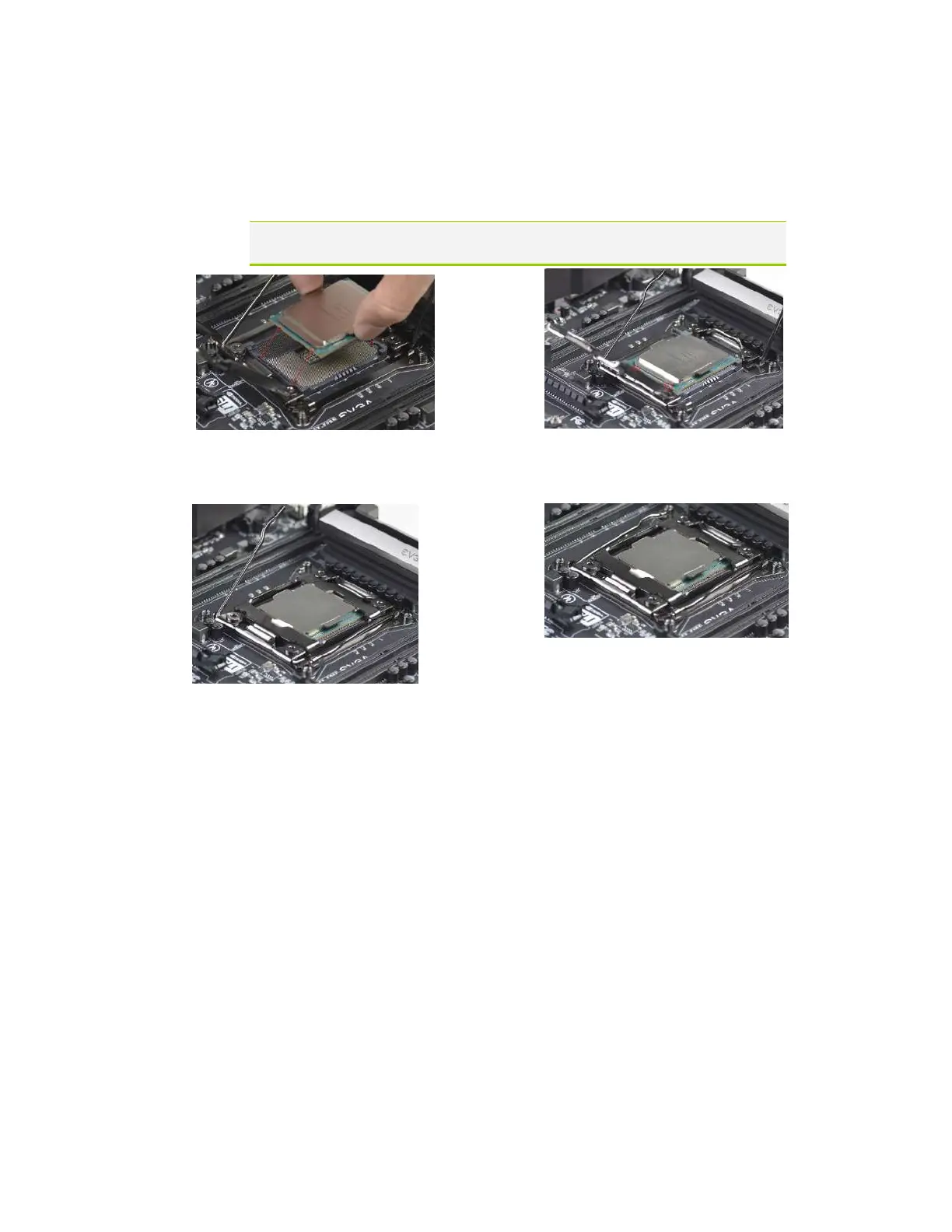EVGA X299 Micro (131-SX-E295)
- 25 -
6. Alig
n the notches on the CPU to the notches in the socket.
7. Lower the processor straight down into the socket.
Note: Make sure the CPU is fully seated and level in the socket before lowering the
load plate.
8. Lower the load plate so it is resting on the CPU.
9. Carefully lock the lever back into place.
Installing the CPU Cooling Device
There are many different cooling devices that can be used with this
mo
therboard. Follow the instructions that come with your cooling assembly.