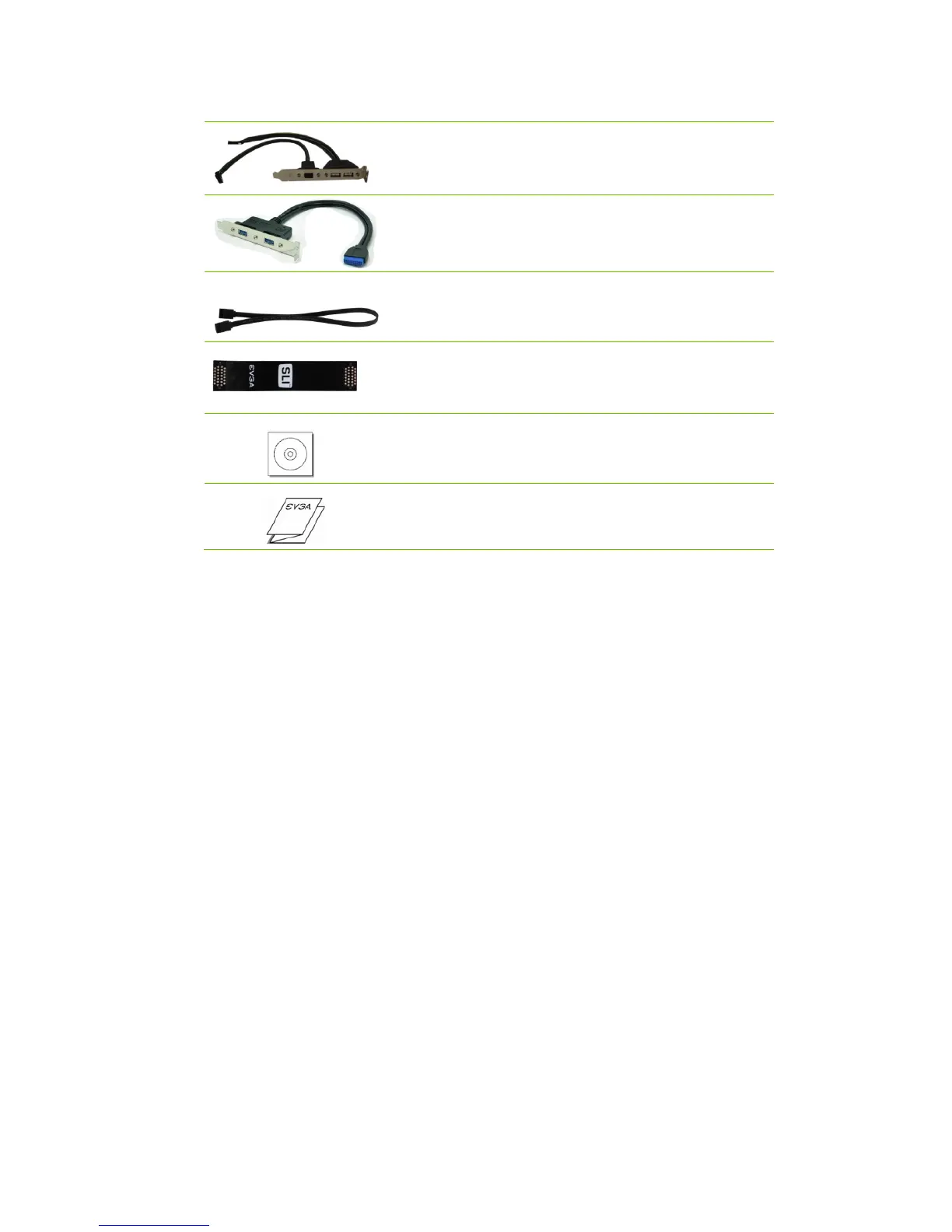EVGA X79 Motherboard
10
2-Port USB 2.0 / 1394a Firewire Bracket
Provides two additional USB ports and 1 additional 1394a
Firewire port to the back panel of the chassis.
2-Port USB 3.0 Bracket (Optional)
Allows addition of 2 USB 3.0 ports by Connecting to the
motherboard header.
SATA 3G/6G Data Cables
Used to support the SATA protocol and each one connects a
single drive to the motherboard.
2-way SLI Bridge
Bridges two graphics cards together which allows for
2-way SLI.
Installation CD
Contains drivers and software needed to setup the
motherboard.
User Manual
The user manual you are reading right now!