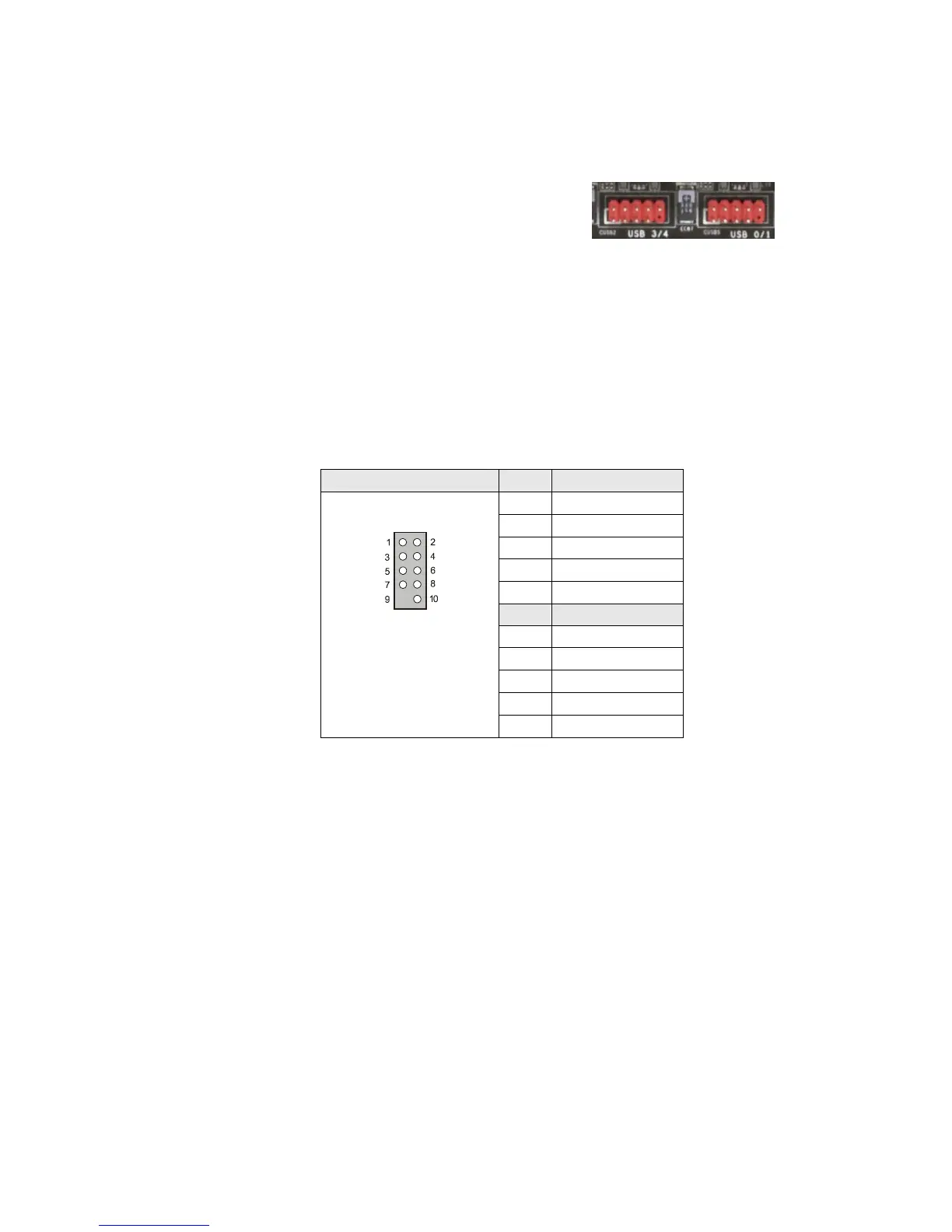EVGA X79 Motherboard
21
USB Headers
This motherboard contains USB 3.0 and 2.0
ports that are exposed on the rear panel of the
chassis. The motherboard also contains 10-pin
internal header connectors onboard that can be
used to connect an optional external bracket
containing up to four (4) USB 2.0 ports. It may
also have an internal header connector for USB
3.0.
Secure the bracket to either the front or rear panel
of your chassis (not all chassis are equipped with the
front panel option).
Connect the two ends of the cables to the USB 2.0 or 3.0
headers on the motherboard.
Connector Pin Signal
USB 2.0 Header Connector
1 5V_DUAL
3 D-
5 D+
7 GND
9 Empty
Pin Signal
2 5V_DUAL
4 D-
6 D+
8 GND
10 No Connect