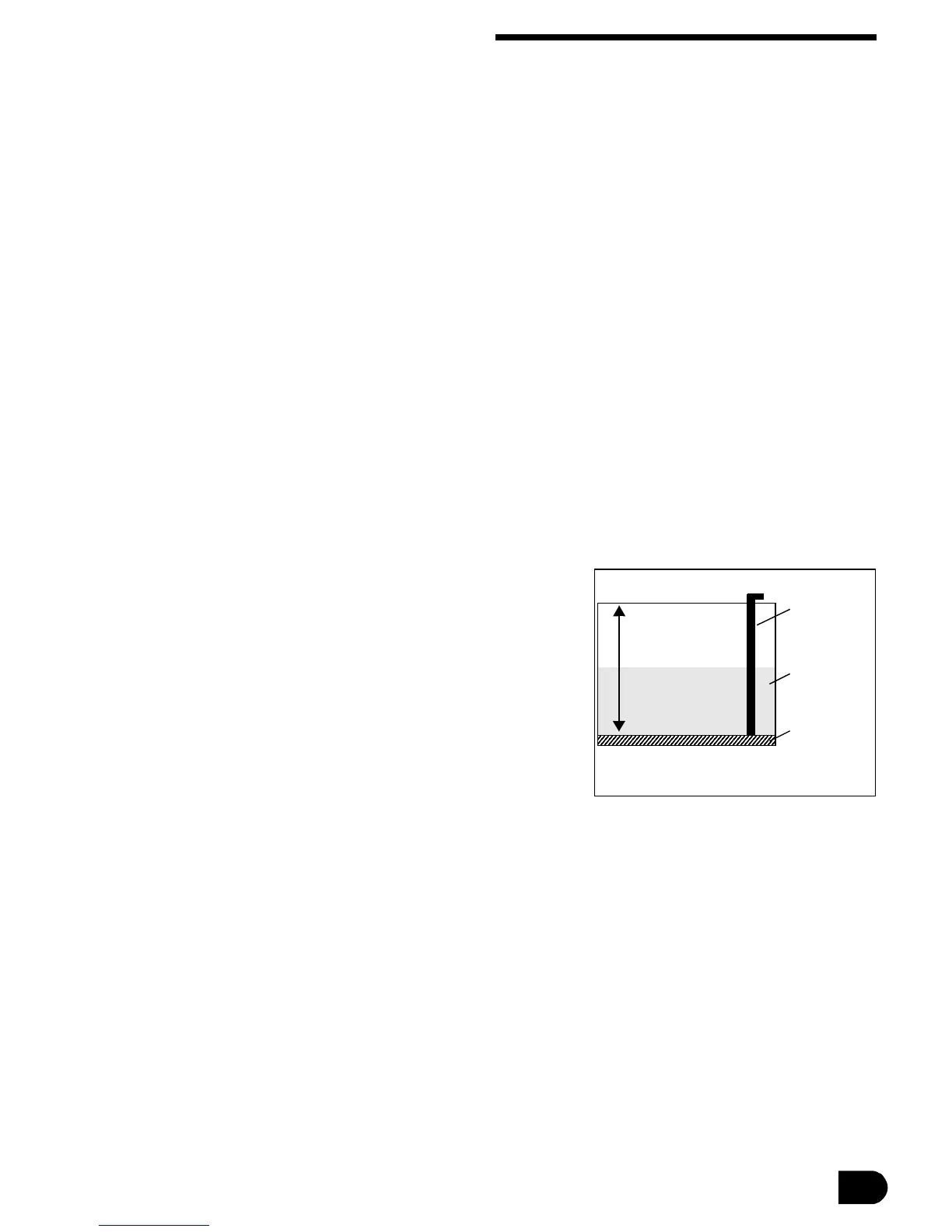11
Changing fuel tank capacity — Repeat steps to set a different fuel tank
capacity.
For fuel management data on the optional speedometer, see “Fuel Manage-
ment” on page 22.
Filling the fuel tank and sensor calibration — After setting the tank
capacity, press ENTER to calibrate the fuel sensor. Estimate an amount of
fuel as unuseable (overestimating unuseable fuel will add an additional
safety fuel reserve). This amount must be added to the fuel tank first.
After
the unuseable fuel is added,
press ENTER. The gauge enters an empty
value. The unuseable fuel cannot be reached by the fuel pick-up, and the
sensor sends an empty reading. The gauge then prompts the user to fill tank
1 to 50%.
Once fuel tank 1 is filled 50%, press
ENTER. The gauge waits for a response,
then prompts the user to fill tank 1 to 100%. Press ENTER to close the fuel
tank calibration menu.
Repeat process for additional fuel tanks.
Fuel sensor calibration example
— If the
fuel tank has a posted capacity of 100 gallons,
unuseable fuel could be estimated to be 10
gallons, leaving a useable fuel capacity of 90
gallons. Half of 90 gallons is 45 gallons.
For an empty 100-gallon fuel tank, 10 gallons
of
unuseable
fuel is added, an empty value is
registered, then 45 additional gallons of fuel
must be added to reach 50% of
useable
fuel
capacity.
If an error in the filling procedure occurs, the fuel sensor can be re-set.
Re-setting fuel sensor — Turn the key OFF. Press and hold the UP,
ENTER, and DOWN buttons. Turn the key ON. The Utilities screen appears.
Release the buttons. Using the UP / DOWN buttons, select the fuel tank
sensor to be reset. Press ENTER. The fuel sensor returns to its default set-
tings. The default sensor settings do not reflect accurate fuel level, and the
sensor must be recalibrated at next re-fueling. Use the UP / DOWN buttons
to select additional tanks. After re-setting, scroll to the exit screen. Press
ENTER exit the Utilities screen.
Example — 100 Gallon Fuel Tan
45
gallons
10 gallons
(unuseable)
Fuel pick-up
90 gallons
useable fuel
capacity
90 ÷ 2 = 45
added first