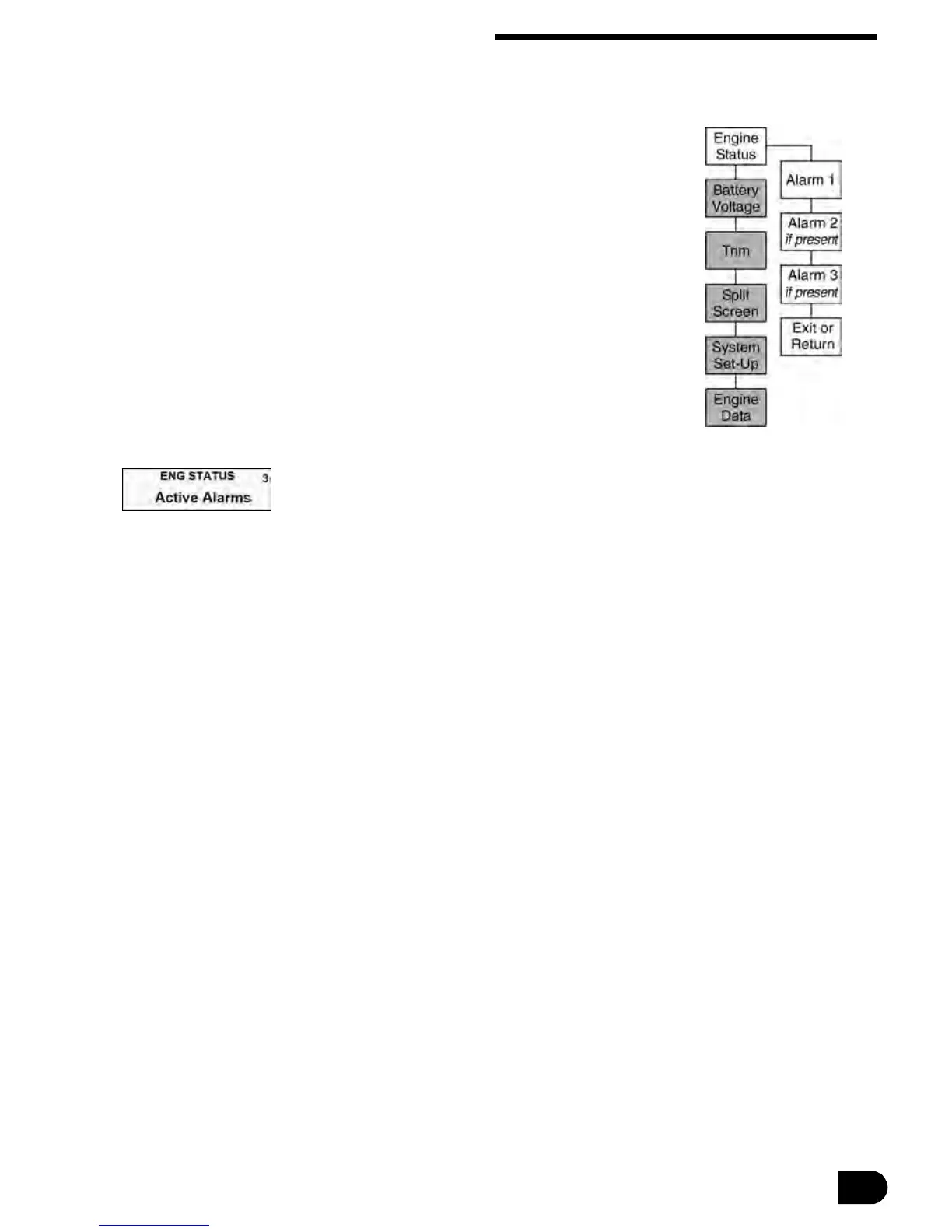15
Engine Status and Alarms
Alarms appear on the Engine Status screen and alert
the user of an operating condition that requires action.
If an alarm occurs, the Engine Status screen will
immediately display the active alarm to indicate what
the operating fault is.
IMPORTANT: An alarm will take priority and override
any other LCD screen data displays.
Once active, the alarm screen will flash between stan-
dard and reverse screen color. Additionally, the two
warning LEDs in the tachometer (one on each side of
the LCD screen) will illuminate red, and the alarm
buzzer will sound.
There may be more than one alarm message at the same
time. The number displayed in the upper right-hand corner
on the active alarm LCD screen advises how many alarms
are active.
(For typical alarm screens, see “Alarm Screens” on page 16; for instructions
on disabling alarms, see “Clearing Alarms” on page 17.)
Engine Status Menu